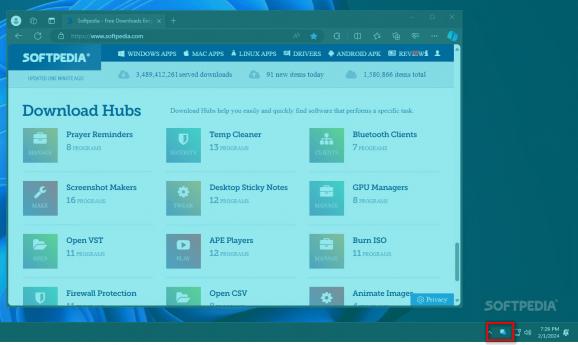Customize your screen with this cool and also useful protection veil that will save your eyes from unnecessary strain, quickly and easily. #Screen filter #Desktop veil #Screen veil #Filter #Veil #Brightness
ColorVeil is one particular application that amazed me because it helped me with two particular aspects, saving my eyes from screenburn and also customizing my setup with finer details.
Now, the idea behind the program is to protect the user, but why not have a bit of fun while doing that with the ability to customize the digital screen protector you apply to your desktop when the app is up and running?
The secret of this program is in its name. It creates a simple veil or layer of digital protectiveness which is ultimately more of a tint. Depending on the particular color you choose, because yes you can choose what color and opacity level your veil will have, the end result can be good or bad for your eyes.
We often struggle to reduce the bad effects of starting at a monitor for too long. With this, you can do exactly that.
In my case, I had this cool blue desktop setup, and by adding and associating a blue veil not only did my eyes feel relieved, but the whole system looked cooler while protecting my eyes. The colors of the veil can be changed to whatever shade you need, so long as you have a compatible color code.
The app can be used on multi-monitor setups, and it will adjust each particular element to your requirements, but do keep in mind that if it is too much at any given time, the veil itself can easily be deactivated by using the on and off button.
Some other extras have to deal with the app behavior and having it ready at Windows startup. Other than that, it really was fun for me to try a lot of different shades and color combos.
ColorVeil 4.0.0.175
add to watchlist add to download basket send us an update REPORT- PRICE: Free
- portable version
- ColorVeil Portable
- runs on:
-
Windows 11
Windows 10 32/64 bit
Windows 8 32/64 bit
Windows 7 32/64 bit
Windows Vista 32/64 bit
Windows XP - file size:
- 121 KB
- filename:
- colorveil-installer.exe
- main category:
- Desktop Enhancements
- developer:
- visit homepage
Bitdefender Antivirus Free
Zoom Client
4k Video Downloader
calibre
7-Zip
paint.net
Windows Sandbox Launcher
ShareX
Microsoft Teams
IrfanView
- ShareX
- Microsoft Teams
- IrfanView
- Bitdefender Antivirus Free
- Zoom Client
- 4k Video Downloader
- calibre
- 7-Zip
- paint.net
- Windows Sandbox Launcher