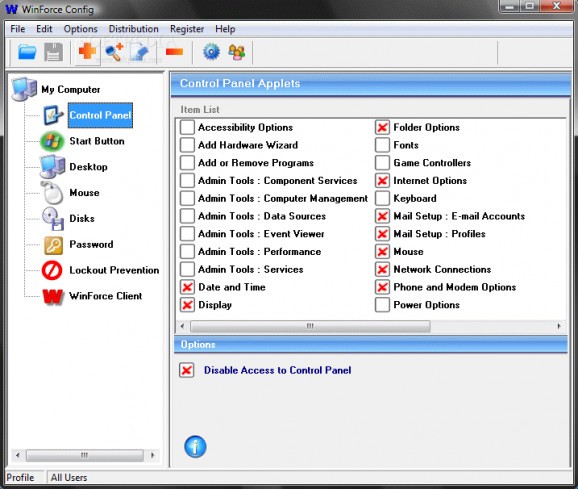Prevent other users from using programs on your PC without your permission. #Secure lockdown #Program access #Aplication access #Access #Lockdown #Applet
Prevent unauthorised users from running any Windows application you specify. Block the desktop, Start button, Control Panel, Hide Drives or block individual folders. WinForcer is fully user configurable and supports different settings for each user or global blocking.
All the items are configurable through the WinForce Config Application and changes to your configuration are implemented immediately without the need to restart Winforcer or log off. You can use WinForce to block any application or Folder through WinForce
Administrators can suspend WinForcer to regain access to the users desktop without having to log out. You can configure multiple machines by using distribution configuration files. So you do not need to individually set up each machines config.
Can be configured not to WinForce the Administrator User or prompt anyone logged in as administrator for the password thus ensuring you will not forget the password. (WinForcer assumes that the network admin password is secure).
Once you have installed WinForcer you can begin to use it to block access to programs and system options on your PC. Please not that the initial password to suspend / uninstall or change any options in WinForcer is norun. You should ensure the password is changed at your earliest convenience.
To start using WinForcer to block your programs you can click on the WinForce Client application, found by clicking Start, Programs, WinForcer, WinForce Client. Alternatively you could log out and in again. WinForce Client will autostart on log in or startup.
WinForce Client will block programs using a default configuration determined automatically on install. You can of course change the configuration using the WinForce Config program.
You can find this by clicking on Start, Programs, WinForcer, WinForce Config. You then enter the password, which unless you’ve changed it is norun.
When the WinForce Config program is loaded you will see many options, some of which are ticked. The items that are ticked are those that are blocked by WinForcer. You can amend your configuration by ticking and unticking the items of your choice.
At first you will only see the items listed in the control panel, to see items on the start menu or on your desktop click on the appropriate icon on the left hand side. You can also add brand new programs by using the find / add facility from the menu.
Once you have decided on your configuration you may click on save. WinForcer will then automatically update itself without you having to log off or restart your machine.
Requirements:
■ Pentium II 400
Limitations:
■ nag screens ■ a password is requested each time you run the application
What's new in WinForcer 3.3:
- Hotkeys changed from CNTRL ALT plus an F number key to SHIFT ALT plus an F number key to get over an issue with systems pre using CNTRL ALT key combinations. Also a display issue with the login screen on WinForce Config resolved.
WinForcer 3.3
add to watchlist add to download basket send us an update REPORT- runs on:
- Windows All
- file size:
- 2.4 MB
- filename:
- wfme9x.exe
- main category:
- Security
- developer:
- visit homepage
Bitdefender Antivirus Free
IrfanView
4k Video Downloader
7-Zip
calibre
paint.net
Microsoft Teams
Zoom Client
Windows Sandbox Launcher
ShareX
- Zoom Client
- Windows Sandbox Launcher
- ShareX
- Bitdefender Antivirus Free
- IrfanView
- 4k Video Downloader
- 7-Zip
- calibre
- paint.net
- Microsoft Teams