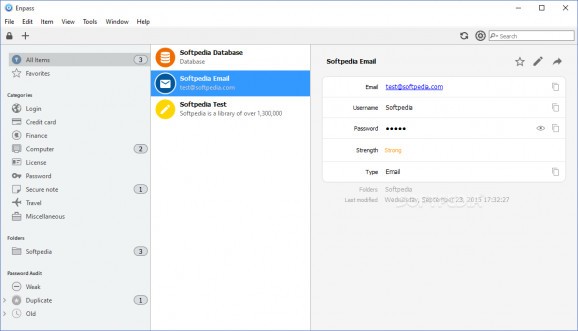Encrypt all your personal information, such as bank accounts, financial status, licenses or computer database, with the help of this powerful security software. #Password Manager #Password Generator #Password Management #Password #Login #Encrypt
A lot of users prefer online shopping to the traditional one, as well as making financial transactions right from their PC, instead of visiting a bank whenever they want to manage the contents of their account.
Enpass is one of the numerous applications that you can rely on to keep all your online credentials stored in a single place, safely protected by the password you select.
When running Enpass for the first time, you get the possibility to choose whether you want to create new local records or if you prefer to simply restore data from your Dropbox or OneDrive accounts.
You can also import information from other famous password managers, such as Handy Safe, KeePass, LastPass, Password Safe, DataVault, RoboForm, SplashID or SPB Wallet.
It should also be mentioned that you can import data from several supported Mac applications, such as RoboForm, KeePassX, eWallet, mSecure, Moxier Wallet or SafeWallet.
Another strong point of Enpass is that its clients can be run on all major mobile platforms, namely iOS, Windows Phone, Android and Blackberry.
On the downside, the only way to export your data is to TXT, meaning that all the info is left completely unprotected, so you should use this function as rarely as possible.
If you choose to create new records that will be stored locally, you need to first select a master password, then choose the type of entry you want to add (credit card, finance, software licenses, online logins, passwords, secure notes or travel info).
Depending on the type of record you are interested in, Enpass provides you with multiple templates that you can choose from, all meant to simplify the entire process as much as possible.
Regardless of the type of entry you want to set up, Enpass offers you the possibility to either enter your own custom passkey or generate a brand new one. You get to specify the password’s length, as well as the type of characters that should be used (symbols, uppercase or lowercase letters).
Moreover, you can set Enpass to be automatically locked after a specified time interval, as well as clear all the data stored in the clipboard after as little as 30 seconds.
Enpass is a straightforward utility that is bound to be appreciated by those who like to have all their online info at hand, especially since they can import credentials from numerous third-party services.
Download Hubs
Enpass Password Manager is part of these download collections: Password Managers
What's new in Enpass Password Manager 6.10.1 (1661):
- What’s New:
- A new ‘Passkeys’ section has been added in the ‘Others’ section of the sidebar, showing all your Items with passkeys.
- A new ‘Passkey Supported’ section has been added in the ‘Audit’ section of the sidebar, showing all your accounts where you could add passkey security.
Enpass Password Manager 6.10.1 (1661)
add to watchlist add to download basket send us an update REPORT- PRICE: Free
- portable version
- Enpass Portable
- runs on:
-
Windows 11
Windows 10 64 bit - file size:
- 59.1 MB
- filename:
- Enpass-setup.exe
- main category:
- Security
- developer:
- visit homepage
IrfanView
4k Video Downloader
paint.net
Windows Sandbox Launcher
7-Zip
Microsoft Teams
ShareX
Bitdefender Antivirus Free
Zoom Client
calibre
- Bitdefender Antivirus Free
- Zoom Client
- calibre
- IrfanView
- 4k Video Downloader
- paint.net
- Windows Sandbox Launcher
- 7-Zip
- Microsoft Teams
- ShareX