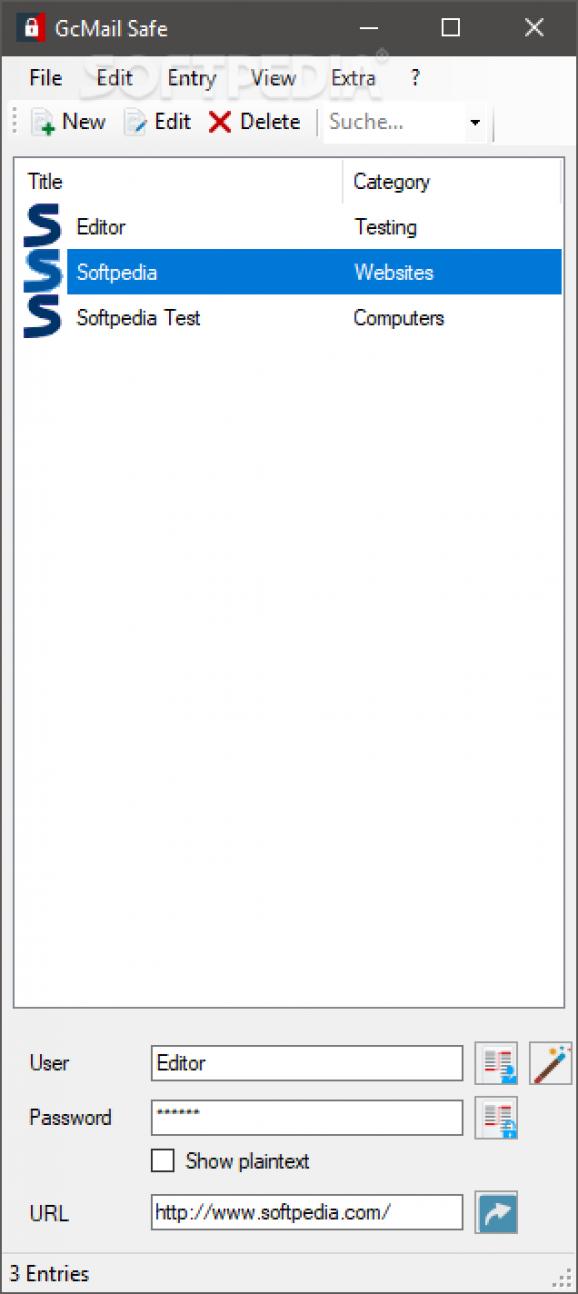Store all your passwords with the help of this straightforward manager that lets you import of export all your data for ease of navigation. #Password manager #Secure password #File encryptor #Password #Manager #Encrypt
In order to entrust an application with your sensitive data, it must first meet a series of criteria, the most important of which it high security levels.
GcMail Safe is a password manager that claims to offer just that while letting you neatly organize all your info and putting at your disposal a series of extra tools, such as the file encryptor it integrates.
Before anything else, users should know that installing GcMail Safe is a quick and straightforward operation that requires minimal tech skills on your part. The GUI it prompts you with once this step is complete is equally clean, and little trial and error is needed in order to figure out how it works.
In order to start creating your password database, all you need to do is add entries one by one or resort to the “File” menu in order to import them.
As for how adding a new password is done, a series of details must be typed in. A title, category, username, password, URL, and notes can be associated with each item in part, with the possibility of editing them whenever you deem that necessary.
Aside from that, drag and drop can be used in order to populate the aforementioned boxes, which proves the application’s focus on ease of use.
If you are curious about how your personal data is protected, it is worth pointing out that a master password must be provided. What’s more, you can configure the program to automatically lock after a period of inactivity.
In terms of security, the application offers one more functionality users would probably enjoy. You can restrict access to your passwords using a USB stick that would thus store all your passwords. This means you can actually open GcMail Safe using said USB stick.
Other notable features include the possibility of searching your password database, exporting it, copying usernames and passwords, and last but not least, encrypting and decrypting files.
On an ending note, GcMail Safe is a lightweight application whose purpose is to work as a safe haven for your passwords. The program can safely store your sensitive data, with its user interface making it an intuitive tool regardless of your technical skills.
GcMail Safe 2.2.3.0
add to watchlist add to download basket send us an update REPORT- runs on:
-
Windows 10 32/64 bit
Windows 8 32/64 bit
Windows 7 32/64 bit - file size:
- 4.5 MB
- filename:
- gcmailsafe2setup.exe
- main category:
- Security
- developer:
Windows Sandbox Launcher
Bitdefender Antivirus Free
7-Zip
Zoom Client
Microsoft Teams
ShareX
calibre
Context Menu Manager
IrfanView
4k Video Downloader
- Context Menu Manager
- IrfanView
- 4k Video Downloader
- Windows Sandbox Launcher
- Bitdefender Antivirus Free
- 7-Zip
- Zoom Client
- Microsoft Teams
- ShareX
- calibre