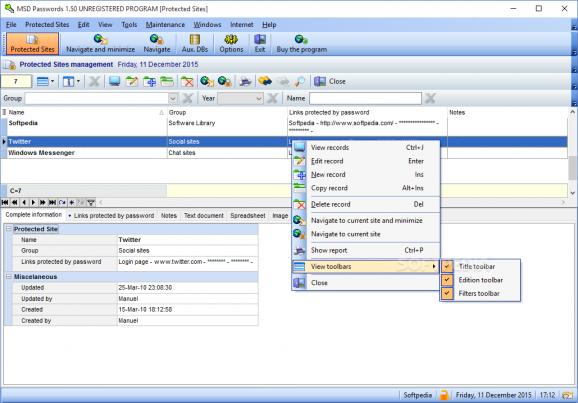Browse the internet securely and access a plethora of password protected websites seamlessly with this intuitive software solution. #Password manager #Password keeper #Password generator #Password #Passphrase #Protection
Even though everyone understands the importance of keeping their accounts to various online services safe, this task can become tedious when you have to manage dozens social networks, emails and video steaming services.
MSD Passwords is a small, but reliable application that enables you to manage all your accounts and passwords effortlessly from one location.
The installation only takes a few seconds, time after which you are ready to access the features and functions. The sleek-looking interface includes several skins and consists of 2 sections, one where you can view the list of site and another where you can preview additional information about a particular website.
You can start configuring your various password protected online services right away by editing the default sites or by creating new services and adding them to the data base.
You can create a new entry by specifying the name of the service, the group it could fit it (webmail, chat sites, email service, etc.) and include documents, notes or images, if necessary.
In case you cannot think of a password at that time, you can use the generator function for this purpose. On a side note, you should remember to change the default password of the app so you can access the websites in your browser.
Regardless of whether you want to attach a document or a spreadsheet to the account, the application allows you to edit them first. In fact, the embedded editors includes a wide variety of options and can be comparable with standalone third-party software solutions.
It is worth mentioning that the program also comes with a few calculators that can surely come in handy when you want to edit or create a spreadsheet, for example.
Featuring numerous editing options, a fresh interface and numerous functions, MSD Passwords can be handy for anyone trying to manage numerous accounts from one place.
MSD Passwords 1.60
add to watchlist add to download basket send us an update REPORT- runs on:
- Windows All
- file size:
- 6.8 MB
- filename:
- SetupMSDPasswords.exe
- main category:
- Security
- developer:
- visit homepage
Bitdefender Antivirus Free
7-Zip
Zoom Client
IrfanView
Windows Sandbox Launcher
ShareX
4k Video Downloader
calibre
Context Menu Manager
Microsoft Teams
- calibre
- Context Menu Manager
- Microsoft Teams
- Bitdefender Antivirus Free
- 7-Zip
- Zoom Client
- IrfanView
- Windows Sandbox Launcher
- ShareX
- 4k Video Downloader