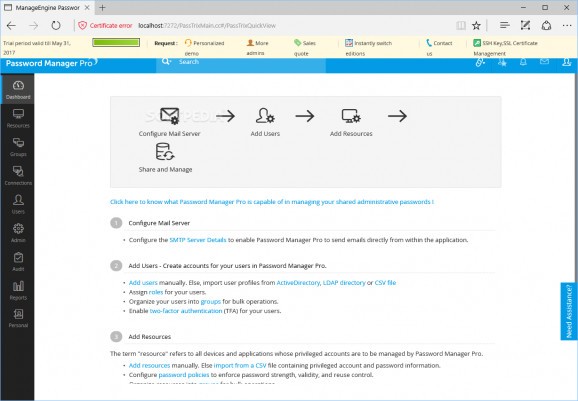Securely store, better manage and easily share passwords and other sensitive network credentials with the help of this professional password management solution. #Password Manager #Password Organizer #Security Vault #Password #Vault #Security
Working as a network administrator for medium to large companies usually involves you having to securely store a wide array of sensitive digital signatures or identities as well as passwords for servers, databases and so forth.
ManageEngine Password Manager Pro is a specialized and comprehensive, cross-platform piece of software designed to help you better cope with the tasks described above by streamlining the whole process of managing network administrative passwords and accounts.
Before anything, you should know that working with this utility implies having to deal with a web browser, since its interface is web-based. This said, subsequent to its typical installation process, the app makes its presence known by integrating with your computer's taskbar.
From this point forward, with the help of its unobtrusive taskbar menu, you can easily start the PasswordManager Pro service.
Chances are that your default web browser will automatically pick up on this and launch the web-based interface right away without your intervention but, in case that it does not, you only need to input the following address: "https://localhost:7272".
Next, you are prompted to log in using your official credentials or, for evaluation purposes, by using the admin/admin username and password.
Once you get used to the app's interface and general layout, you can start storing and organizing passwords, securely sharing administrative passwords with other team members and launching direct connections to remote websites or applications, as well as video recording certain processes.
Also worth-mentioning is the fact that you can run this app on Windows, Linux and macOS alike, as well as the fact that it comes with support for IBM AIX, IBM AS400, HP UNIX, Solaris, Sun Oracle XSCF, Sun Oracle ALOM, Devices, Juniper Netscreen and Cisco devices.
Taking everything into consideration, ManageEngine PasswordManager Pro is a comprehensive application that has the potential to help you better organize your work as a network administrator by offering a convenient way to store, manage and share passwords, credentials and other types of sensitive network or system-related information.
What's new in ManageEngine Password Manager Pro 12.0 Build 12005:
- Upgrade:
- Apache Log4j has been upgraded from version 1.2.8 to 2.17.2.
- Enhancements:
ManageEngine Password Manager Pro 12.0 Build 12005
add to watchlist add to download basket send us an update REPORT- runs on:
-
Windows 11
Windows Server 2019
Windows Server 2016
Windows 10 32/64 bit
Windows Server 2012 R2
Windows Server 2012
Windows 2008 R2
Windows 2008 32/64 bit - file size:
- 272 MB
- filename:
- ManageEngine_PMP.exe
- main category:
- Security
- developer:
- visit homepage
Windows Sandbox Launcher
Bitdefender Antivirus Free
IrfanView
calibre
paint.net
Zoom Client
4k Video Downloader
Microsoft Teams
7-Zip
ShareX
- Microsoft Teams
- 7-Zip
- ShareX
- Windows Sandbox Launcher
- Bitdefender Antivirus Free
- IrfanView
- calibre
- paint.net
- Zoom Client
- 4k Video Downloader