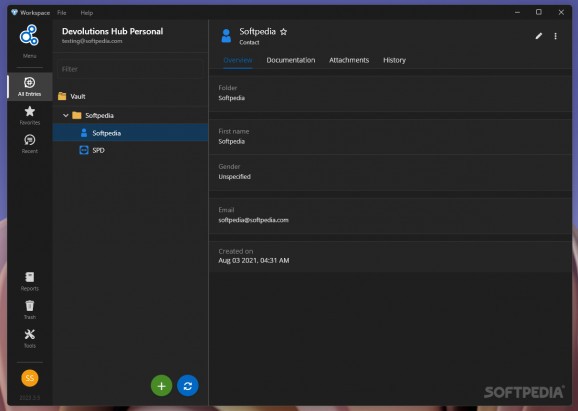Packed with several security features and a passkey generator, this tool lets you store, protect and manage delicate data, create notifications and to do lists, and generate reports. #Password Manager #Password Organizer #Password Keeper #Password #Vault #Safe
With all the accounts the average user creates to use different services and platforms, remembering credentials becomes a nightmare, especially if we are talking about passwords that comply to well-known security standards. Luckily, the online world does not lack password managers, all ready to help you store confidential information, login data and other sensitive details securely. Formerly known as Password Vault Manager, Devolutions Hub Personal delivers a high-security vault that can store personal credentials and generate secure passwords with ease.
The application is installed via the Devolutions Workspace, which brings together The Devolutions Authenticator and the Server and Business editions of Devolutions Hub. Simply check the Personal edition to install during setup.
When it comes to a reliable password manager, security comes first, or at least that is my own opinion.
At this point, it is worth mentioning that Devolutions Hub Personal comes with two-factor authentication, cloud storage, autofill and cross-platform access from multiple devices and platforms.
Biometric lock is available for fingerprint-based signing in. Alternatively, the vault can be protected by a user-defined master password. A Devolutions account must be created to be able to use the application and allow cross-platform access to your credentials.
The secure vault created by Devolutions Hub Personal allows you to manage and organize passwords securely. Multiple folders can be created for each category and new entries can be easily added to existing folders.
Devolutions Hub Personal can store not only usernames and passwords, but also contacts, documents, websites, remote sessions data (RDP or details related to hosts, connections), alarm codes, bank accounts, passport details, WiFi data, and more. Secure notes can be easily added to store confidential information and file attachments can be added to the vault.
Devolutions Hub Personal allows personal password management with cloud support and enhanced security features. It comes with additional analysis and reporting tools that allow you to check the strength of your passwords, as well as a “Favorites” section that store frequently used login information. And, since there are client apps for mobile platforms, with this application you have your passwords one-click or tap away.
Devolutions Hub Personal 2024.1.4.0
add to watchlist add to download basket send us an update REPORT- runs on:
-
Windows 11
Windows 10 32/64 bit
Windows 8 32/64 bit
Windows 7 32/64 bit - file size:
- 30.5 MB
- filename:
- Devolutions.Workspace-2024.1.4.0-x64.msi
- main category:
- Security
- developer:
- visit homepage
ShareX
Microsoft Teams
paint.net
4k Video Downloader
7-Zip
IrfanView
Bitdefender Antivirus Free
calibre
Windows Sandbox Launcher
Zoom Client
- calibre
- Windows Sandbox Launcher
- Zoom Client
- ShareX
- Microsoft Teams
- paint.net
- 4k Video Downloader
- 7-Zip
- IrfanView
- Bitdefender Antivirus Free