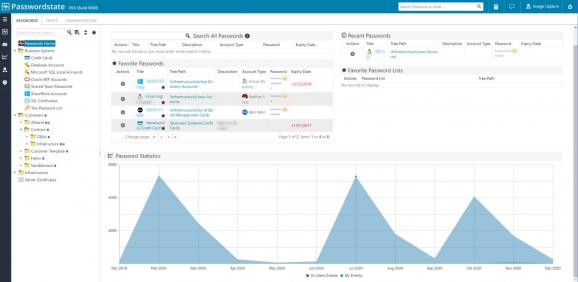A reliable and comprehensive web-based solution designed for secure management of passwords, for both individuals and teams of people. #Track password #Password tracker #Password history #Tracker #Comparison #Password
With the abundance of online and offline malware and associated threats, staying safe in the digital realm and ensuring that your sensitive data stays put neatly away can be challenging. Short of resorting to writing your usernames and passwords on a piece of paper and hiding it in a closet, you can resort to Passwordstate.
With an emphasis on versatility, this software will allow you to create, edit, and manage your precious credentials, from a browser-based interface, and address a multitude of sources and intended uses for the said credentials.
When first initializing the app, at a glance, I was impressed to see how in-depth the is provided approach, which goes way beyond the basics in terms of adding your usernames and passwords.
And speaking of credentials, a very wide range of source and target credentials are supported, ranging from simpler, website logins, and all the way down to banking or certificate-type information. You can preview password statistics, and easily search and find a required set of credentials, thanks to the optimal design of Passwordstate.
One of the aspects that I found even more impressive, was the administration panel in the app. This is quite complex and it takes some time to wrap your head around it. Despite being so complicated, it provides good accessibility and addresses a varied set of options.
Using it, you will be able to go into great detail when it comes to your credentials’ administration, remote site management, and much more.
With a very well-structured approach for allowing you to manage your credentials and sensitive data, Passwordstate provides very reliable performance when it comes to allowing you to fine-tune the administration of your passwords.
What's new in Passwordstate 9.8 Build 9873:
- Updated Features:
- Changed session recording file naming convention for browser-based gateway, so file names are now more generic
- Minor updates and improvements
Passwordstate 9.8 Build 9873
add to watchlist add to download basket send us an update REPORT- runs on:
-
Windows 11
Windows 10 32/64 bit - file size:
- 473 MB
- filename:
- passwordstate.zip
- main category:
- Security
- developer:
- visit homepage
Bitdefender Antivirus Free
Microsoft Teams
4k Video Downloader
calibre
Zoom Client
ShareX
Windows Sandbox Launcher
Context Menu Manager
IrfanView
7-Zip
- Context Menu Manager
- IrfanView
- 7-Zip
- Bitdefender Antivirus Free
- Microsoft Teams
- 4k Video Downloader
- calibre
- Zoom Client
- ShareX
- Windows Sandbox Launcher