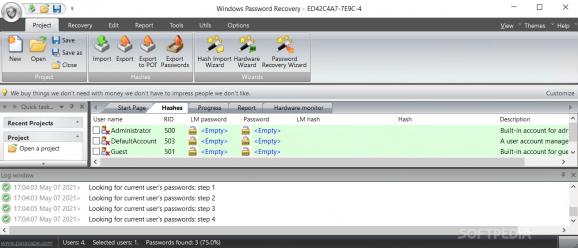Complex security tool that specializes in password recovery on Windows machines, featuring numerous password attack modes, statistics, reports, a hardware monitor, and a lot of bonus tools. #Recover password #Recover passphrase #Decrypt password #Password #Recover #Recovery
Windows Password Recovery is a complex software application designed to help you retrieve passwords from PC user accounts. It relies on multiple modes of operation, customizable settings, reports, statistics, and handy tools. It is mainly geared toward professional users.
The primary panel is large and contains step-by-step guides on how to get started. You can import dump password hashes from SAM and SYSTEM registry files, along with password history hashes. It is also possible to quickly scan the PC for plain text keys as well as to retrieve the ones of the currently logged on users.
What's more, you can import hashes from remote machines via LAN by establishing the remote host, share resource, user name and password, from binary files (regular or domain accounts), project or text files, or from system restore folders.
As far as hash properties are concerned, you can check out the user name, RID, LM and NT password, LM and NT hash, along with the description for each item. User account settings can be modified. You can manually check a selected hash, use a search function to locate anything from this list, as well as copy data to the Clipboard.
Before proceeding with the password recovery, you can review the modes of attack and find out their advantages and disadvantages to make the right call. Windows Password Recovery can be asked to focus on either LM or NT hashes.
Common attacks include brute force, dictionary and mask more, smart ones are preliminary, AI, fingerprint, online or Passcape rainbow tables, advanced attacks are base-word, combined dictionary, passphrase, rainbow and hybrid, while GPU password retrieval methods are based on GPU brute-force, fingerprint, mask or dictionary force attack. There is also a batch mode available.
Each attach mode comes with its own set of configuration settings. For instance, when it comes to Artificial Intelligence, you can search for keys by indexing files, mailboxes, browser configurations and so on, as well as choose the password mutation and word indexation levels. Alternatively, you can look for password by scanning the physical sectors on the drive of your choice and select the word indexation level.
The software application lets you track progress, analyze reports and monitor the CPU and RAM consumption. Windows Password Recovery integrates many types of reports to examine, such as passwords, attacks, accounts, and group information.
The tool lets you restrict the access of other users by setting a master password, generate hash randomly based on user-defined rules, measure the strength of your PC's passwords, create rainbow and Passcape tables, as well as manage word lists.
Other tools includes a backup feature for system files, password revealers, offline password remover, LSA secrets dumper, domain cached credentials navigator, Active Directory and SAM explorers, DPAPI decoder and analyzer, along with a Windows Vault navigator.
Taking everything into account, Windows Password Recovery proves to be a resourceful security program that specializes in password recovery, backed by a wide range of tools and customization preferences.
What's new in Windows Password Recovery 15.3.2.1410:
- Some AV false positives workaround.
Windows Password Recovery 15.3.2.1410
add to watchlist add to download basket send us an update REPORT- runs on:
-
Windows 11
Windows Server 2016
Windows 10 32/64 bit
Windows Server 2012
Windows 2008
Windows 2003
Windows 8 32/64 bit
Windows 7 32/64 bit
Windows Vista 32/64 bit
Windows XP
Windows 2K - file size:
- 55 MB
- filename:
- wpr_setup.exe
- main category:
- Security
- developer:
- visit homepage
calibre
Microsoft Teams
Bitdefender Antivirus Free
Windows Sandbox Launcher
Zoom Client
4k Video Downloader
paint.net
ShareX
IrfanView
7-Zip
- ShareX
- IrfanView
- 7-Zip
- calibre
- Microsoft Teams
- Bitdefender Antivirus Free
- Windows Sandbox Launcher
- Zoom Client
- 4k Video Downloader
- paint.net