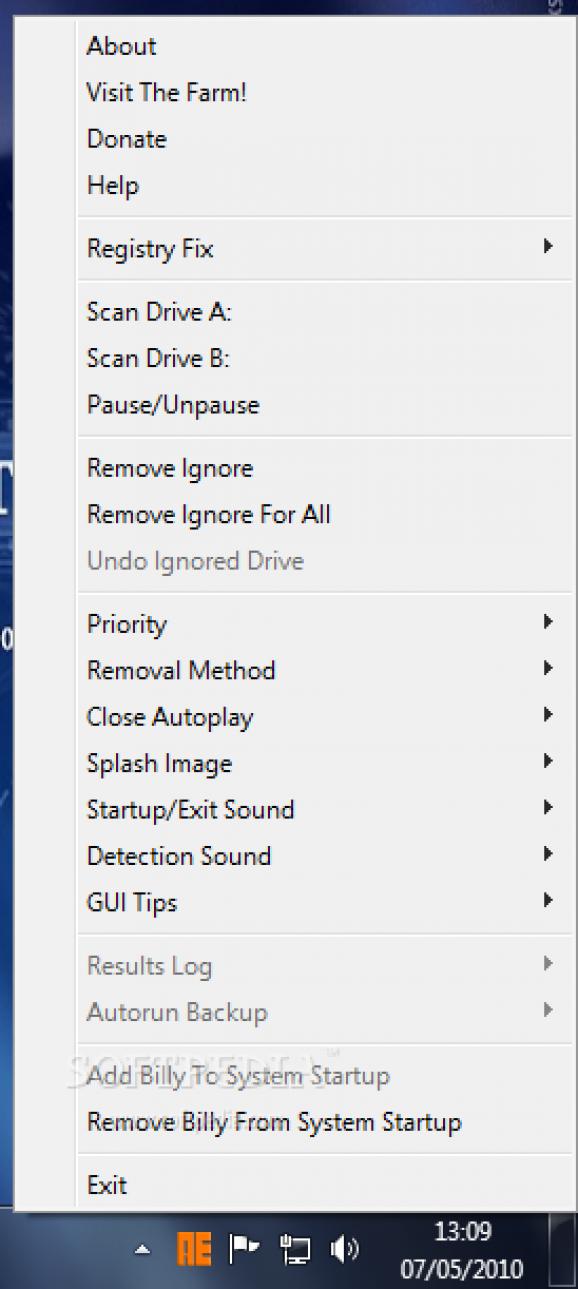A software solution dedicated towards keeping your Autorun files safe and sound with several more cleaning tools included for enhanced security. #Remove autorun #Autorun remover #Scan autorun #Autorun #Remove #Remover
Autorun.inf files are associated with the Autoplay function of any removable drive / CD / DVD and they are natively used by Windows to facilitate the automatic launch of a program that’s located on that particular drive. Being such a commonly used file, it becomes an easy target for malware and as a result, a wide range of viruses are spread via Autorun.inf.
Most antivirus solutions detect suspicious Autorun.inf files and they remove the malware, but not the Autorun file itself. To be on the safe side, you need a quick solution that deals exclusively with Autorun files. One of the most reliable companions of this sort is Autorun Eater, a small utility that scans and removes suspicious Autorun files.
Autorun Eater is a tray application; all of its functions are available by right-clicking the icon that it displays as soon as the installation process is over. Your efforts are reduced to a minimum, since the detection process is automatic for drives C-Z. Only drives A and B need to be scanned manually.
When and if malware items are found, the application asks for confirmation by default, but you can choose the Auto-remove method, thus enabling the automatic deletion of all Autorun files detected as dangerous.
Autorun Eater collaborates with Microsoft Security Essentials to perform quick scans of your system. This option is disabled at first, but it can be enabled from the tray panel. There are two available options for this feature: the scan ends with a report (MSE / Report Only) or with an effective removal of the suspicious files (MSE / Auto Clean).
Also worth mentioning are the three registry utilities bundled in Autorun Eater. These fix common changes performed by malicious Autorun files to the system registry.
Autorun Eater is an effective and easy-to-use anti-malware utility. Keep in mind that this is not an antivirus solution and should be used in association with additional virus shields. It does not use many system resources nor a lot of effort on your behalf, making it a suitable cleaning utility you might want to keep around.
Download Hubs
Autorun Eater is part of these download collections: Remove Autorun.inf Virus
What's new in Autorun Eater 2.6:
- Added: ‘Malware Scan’ option to scan the infected storage device using Microsoft Security Essentials’ command line scanner (only works with version 2.1.1116.0 and above) after removing the suspicious ‘autorun.inf’ file.
- Added: ‘MSE Scan Log’ option to view the Microsoft Security Essentials scan log.
- Removed: ‘Priority’ option in the tray menu.
- Removed: Removed some redundant code to improve startup time and performance.
Autorun Eater 2.6
add to watchlist add to download basket send us an update REPORT- runs on:
- Windows All
- file size:
- 1.4 MB
- filename:
- aesetup2.6.exe
- main category:
- Security
- developer:
- visit homepage
7-Zip
Windows Sandbox Launcher
Microsoft Teams
4k Video Downloader
ShareX
IrfanView
calibre
Zoom Client
Bitdefender Antivirus Free
paint.net
- Zoom Client
- Bitdefender Antivirus Free
- paint.net
- 7-Zip
- Windows Sandbox Launcher
- Microsoft Teams
- 4k Video Downloader
- ShareX
- IrfanView
- calibre