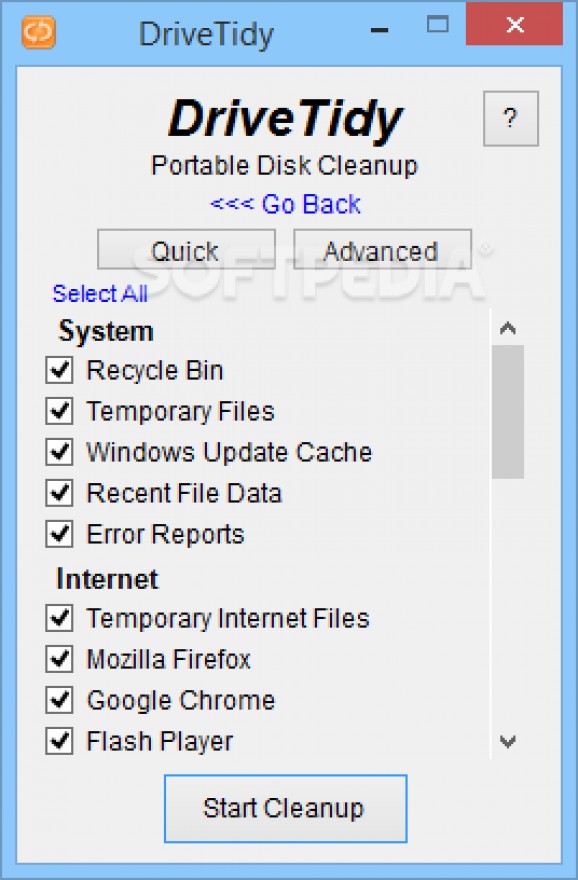Clean up your computer and remove any unnecessary or unused files, such as internet history and temporary files from various entertainment applications. #Disk cleaner #Remove temporary file #Cache cleaner #Remover #Cache #Clean
Every application you install or simply surfing the web for a while piles up a considerable amount of files on your computer, most of which you're not aware of or with temporary importance. After some time, this can have an impact on performance, but with the help of utilities like DriveTidy you can remove junk files and other unused items.
Deployment takes a little while, because there's no need to go through an installation process, which also lets you carry the application with you on a removable storage device. However, you need administrator permissions for proper functionality because of specific targeted areas on your computer.
A compact window greets you as soon as you run the executable. You can either go ahead and hit the “Quick Cleanup” button and trust entirely in the application's capabilities, or bring down a list of all areas to select only the ones of interest.
Opting for the second choice is probably a good idea, giving you an insight of how your computer is cleaned. Both beginners and experts can snoop through these advanced settings, because of the clever layout and comprehensive entries, with little effort required for configuration.
We have to admit that the application shines when it comes to flexibility, and this is due to the areas put at your disposal. Besides system functions like temporary files or error reports, you can scrub Internet related apps such as Mozilla Firefox, Google Chrome, Opera, Flash Player and Java, as well as leisure utilities like Adobe Reader, IMVU or Steam.
Once the process is put in motion, progress is displayed in real time. A small graph lets you know how much space is available on your hard disk drive, as well as the amount you get back from cleaning your computer.
Speed is decent and even after heavy computer use, the application quickly manages to get rid of junk files. There's also the possibility to have a report generated, which opens up your default text editor with all files found and removed from your computer.
All things considered, we can safely state that DriveTidy is a handy utility you can keep around either locally or your personal USB Flash drive. Even if there's no implemented scheduler, it takes little time both to configure it and going through the cleaning process, with visible results. It's portable, easy to use and quickly gets the job done, making it worth at least a try.
DriveTidy 0.9.9.41
add to watchlist add to download basket send us an update REPORT- runs on:
-
Windows 10 32/64 bit
Windows 8 32/64 bit
Windows 7 32/64 bit
Windows Vista
Windows XP - file size:
- 239 KB
- filename:
- DriveTidy.exe
- main category:
- Security
- developer:
- visit homepage
7-Zip
IrfanView
Microsoft Teams
Zoom Client
Windows Sandbox Launcher
Bitdefender Antivirus Free
calibre
ShareX
4k Video Downloader
paint.net
- ShareX
- 4k Video Downloader
- paint.net
- 7-Zip
- IrfanView
- Microsoft Teams
- Zoom Client
- Windows Sandbox Launcher
- Bitdefender Antivirus Free
- calibre