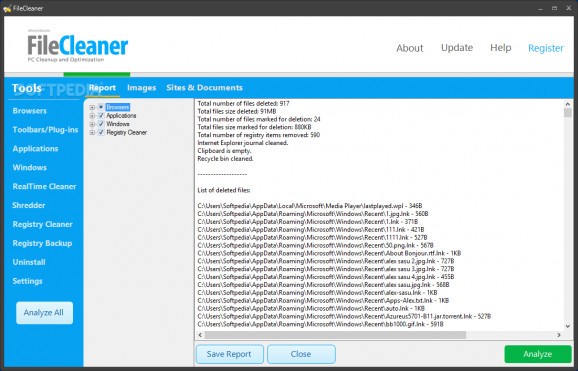A multi-purpose cleanup application that optimizes computers by providing real-time cleanup for browser and OS, a file shredder, a program uninstaller and many other features. #File cleaner #Fix error #Software uninstaller #Cleanup #Shredder #Uninstaller
File Cleaner is a complex software application which helps people clean their hard drives thoroughly, so as to speed up their computer’s performance.
Surprisingly enough, this utility is portable, meaning that you can bypass the installation process and therefore, the Windows registry and Start menu/screen are not going to get updated with new entries.
Aside from that, if you drop the program files to a portable storage unit, you can use File Cleaner on any computer you have access to.
The simple and intuitive GUI is built with a navigation panel, a folder structure and a pane in which to view details. It is suitable to all types of people, regardless of their previous experience with the IT world.
The application can detect all the web browser you have installed on the PC and enables you to clean the history, temporary files, cookies, typed URLs, menu add-ons and passwords stored by these. It is possible to analyze the registry for missing shared DLLs, unused file extensions, fonts, sound events, empty registry keys etc. and delete them.
In addition to that, you can also shred files and folders, restore or delete registry backups, analyze and clean recent documents, temporary files, clipboard data, search history, logs and memory dumps, as well as activate a scheduler every month, week or day at a specified hour.
During analyzing and cleaning, the CPU and memory usage is quite significant, yet this is to be expected with this type of tool.
File Cleaner proves to be a useful piece of software, with powerful analyzing and deleting capabilities, good response time and user-friendly interface.
FileCleaner 5.0.0.346
add to watchlist add to download basket send us an update REPORT- runs on:
-
Windows 11
Windows 10 32/64 bit
Windows 8 32/64 bit
Windows 7 32/64 bit - file size:
- 5.6 MB
- filename:
- filecleaner_setup.exe
- main category:
- Security
- developer:
- visit homepage
Bitdefender Antivirus Free
4k Video Downloader
IrfanView
7-Zip
Microsoft Teams
Windows Sandbox Launcher
paint.net
calibre
ShareX
Zoom Client
- calibre
- ShareX
- Zoom Client
- Bitdefender Antivirus Free
- 4k Video Downloader
- IrfanView
- 7-Zip
- Microsoft Teams
- Windows Sandbox Launcher
- paint.net