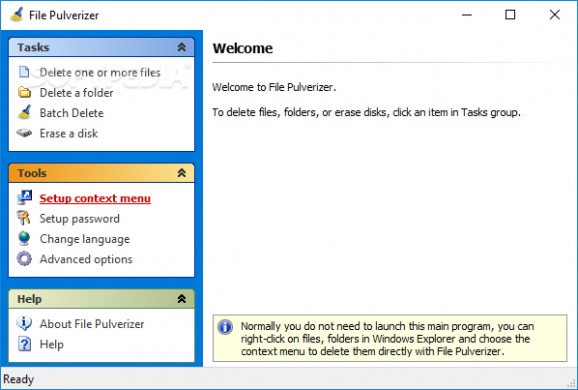Securely erase files, folders and entire disks to prevent other people from recovering them with the help of specialized applications. #File eraser #File remover #File purger #Eraser #Purger #Remover
Files deleted through the classical method of clearing them from the trashcan or by holding down Shift when pressing the Delete key can be recovered by other people with access to your computer, since there are tools that can do this like Piriform Recuva, File Undelete or DiskDigger.
Fortunately, there are also applications meant to counter these effects by securely removing the items from your hard drive and making sure they cannot be viewed again. One such example is File Pulverizer, designed to not only erase files but also folders as well as entire disks.
Following a fast setup operation that shouldn't give you any trouble, you come face to face with a standard window showing all tasks that can be performed with the application, along with configuration settings.
One or more files can be deleted after locating them with the built-in file browser and confirming the action. Folders can be similarly removed. For bulk operations, you can find and add many files and directories to be able to get rid of everything at once. If you're sure you want to do this, it's possible to erase contents from an entire disk too.
By default, File Pulverizer gets integrated into the systray context menu after installation, making it possible to easily erase selected files and folders while using Windows Explorer or another file navigator. However, you can disable this option from the settings panel as well as set password protection to restrict the access of other people who may use the program without your knowledge.
As far as advanced options are concerned, you can instruct the tool to fill the files with zeros or custom strings instead of the default 0xFE code when erasing files. Multiple UI languages are supported.
Taking everything into account, File Pulverizer turns out to be a practical and intuitive application that can help you secure your information by making sure deleted files cannot be recovered by others.
File Pulverizer 6.0.2
add to watchlist add to download basket send us an update REPORT- runs on:
- Windows All
- file size:
- 301 KB
- filename:
- fpsetup.exe
- main category:
- Security
- developer:
- visit homepage
4k Video Downloader
Microsoft Teams
ShareX
calibre
Context Menu Manager
Windows Sandbox Launcher
Bitdefender Antivirus Free
7-Zip
Zoom Client
IrfanView
- 7-Zip
- Zoom Client
- IrfanView
- 4k Video Downloader
- Microsoft Teams
- ShareX
- calibre
- Context Menu Manager
- Windows Sandbox Launcher
- Bitdefender Antivirus Free