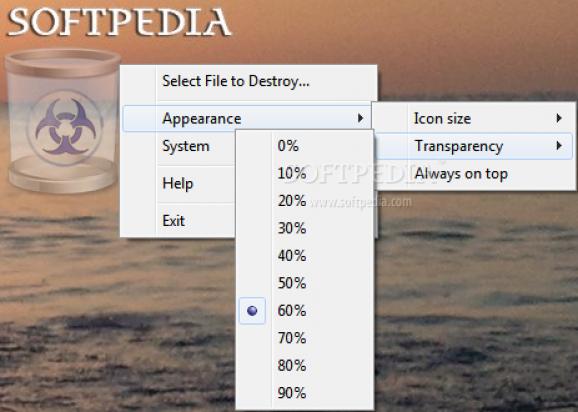A straightforward application which allows users to delete unwanted files from theirs systems, permanently, leaving no traces at all. #File Remover #File Deleter #File Eraser #Erase #Remove #Delete
Freeraser is an easy to use software solution developed to help users quickly and securely remove files from their computers. If you need an app that overpowers the standard ''Recycle Bin'', then you can give it a try.
Created to delete data permanently, Freeraser places a small bin on the desktop that helps you remove the selected items and also to configure the app with just a few clicks.
Drag and drop support is also available, which is indeed a great feature given the fact that the whole purpose is to delete files quickly. Freeraser also offers a total of three data removal methods, namely fast, forced and ultimate. An online help manual is also available, so have a look in there if you need more information on any of these three methods.
The interface can also be customized with different transparency levels and various sizes, but most of the time it is very easy to use environment that requires only minimum computer knowledge.
Also, on the good side, Freeraser runs on very low resources and removes files in just a few seconds; however, this also depends on the overall size of the selected items.
What's more, it works smoothly on absolutely any Windows versions, but on Windows 7 workstations you may need administrator privileges in order to erase system locked files.
Freeraser is quite a handy piece of software that stays on the desktop and takes care of the files you want to remove permanently. You don't have to be a computer guru in order to use it, and it comprises a very effective file removal algorithm.
Freeraser 1.0.0.23
add to watchlist add to download basket send us an update REPORT- runs on:
-
Windows 2008
Windows 2003
Windows 7 32/64 bit
Windows Vista 32/64 bit
Windows XP
Windows 2K - file size:
- 1.9 MB
- filename:
- freeraser-1.0.0.23.exe
- main category:
- Security
- developer:
- visit homepage
Windows Sandbox Launcher
paint.net
calibre
4k Video Downloader
Bitdefender Antivirus Free
Zoom Client
7-Zip
ShareX
Microsoft Teams
IrfanView
- ShareX
- Microsoft Teams
- IrfanView
- Windows Sandbox Launcher
- paint.net
- calibre
- 4k Video Downloader
- Bitdefender Antivirus Free
- Zoom Client
- 7-Zip