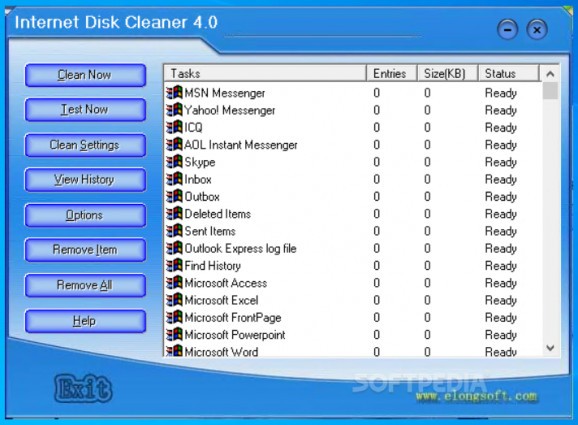Erase traces left by Windows, Internet Explorer, and third-party applications, and take care of your privacy by removing leftover files from your computer. #Internet Track #Delete History #Remove Cookie #Eeraser #Delete #Remove
If increasing privacy and protecting your identity are important tasks on your to-do list, then Internet Disk Cleaner might be the tool you're looking for to achieve that. With this application, one can very easily get rid of leftover files, temporary data, and history, simply by conducting scanning and removing any potential threat.
Before cutting down on any of the dangerous files to your privacy, you're required to select the specific apps and services you use in order for the app to check up on these. One can also set the application to remove recently created documents, empty the recycle bin, clear temporary files, the system clipboard, and any old Windows log files.
More advanced features include options to clear tray notification cache, menu order cache, and user assist history. This tool can scan for leftovers created by various apps, including office suits, instant messaging applications, and e-mail clients. The sheer spectrum of reach, in this case, is surprising, to say the least.
Being a tool, one must understand that there is little hope for a modern or pleasing interface. It's simply not the case with apps that concentrate on functionality offered to the user. The application supports most popular browsers, meaning you can clean them directly from the application's menu. If you're using more than one such browser, then you'll save time as well with this tool.
Things you can clear have to do with cache, cookies, URL history, download history, and saved passwords, entries any user would have probably expected to be present anyway. The ability to add your own custom entries is pretty cool too. Other functionality deals with general aspects tied to the app such as auto start or asking before executing any change on any of your files. Set a password when accessing this app for even more security and peace of mind.
Internet Disk Cleaner might not be an aesthetically pleasing app. Far from it, the only aspect that does speak for itself is tied to the offered functionality, the number of choices you get and the high degree of adaptability anyone is free to experience with this particular tool.
Internet Disk Cleaner 4.0
add to watchlist add to download basket send us an update REPORT- PRICE: Free
- runs on:
- Windows All
- file size:
- 1.3 MB
- filename:
- IDCSetup.exe
- main category:
- Security
- developer:
- visit homepage
Bitdefender Antivirus Free
Windows Sandbox Launcher
ShareX
Zoom Client
calibre
7-Zip
Context Menu Manager
Microsoft Teams
IrfanView
4k Video Downloader
- Microsoft Teams
- IrfanView
- 4k Video Downloader
- Bitdefender Antivirus Free
- Windows Sandbox Launcher
- ShareX
- Zoom Client
- calibre
- 7-Zip
- Context Menu Manager