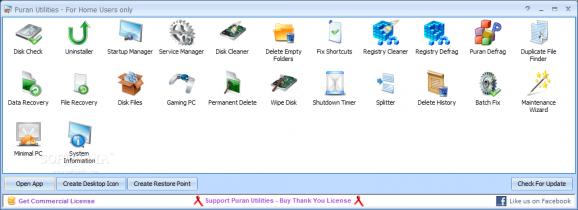An efficient and useful utilities suite that can help you optimize your system registry and get rid of unwanted junk on your computer. #Disk checker #Registry cleaner #Shutdown timer #Cleaner #Splitter #Eraser
Puran Utilities consists of a rich collection of utilities bent on optimizing and speeding up your computer, comprising all that is necessary in order to perform a complete maintenance of the system.
The applications included in the suite are available as separate downloads as well, but having all of them under the same hood is a major advantage, in our opinion. From our experience, such a set is rare and should be taken advantage of immediately if you’re interested in keeping your computer in shape.
Puran Utilities sports a simple appearance, with the main GUI hosting shortcuts to all of the apps included in the suite. This is also the place that offers an option to create a restore point to have as a backup plan in case of errors.
The list displayed in the main window of Puran Utilities includes the following (presented in the order of their appearance): a disk checker, a program uninstaller, a startup manager and a service manager, a disk cleaner, a remover for empty folders, a shortcut fixer, a registry cleaner, a registry defragmenter, a disk wiper and a system info application, to name the ones dealing with more sensitive areas of the computer.
Utilities such as the data and file recoverer, the duplicate finder, the splitter and the permanent deletion app fall under the file management category. There’s also a shutdown timer that helps schedule operations such as restart, sleep, hibernate, log off and so on.
To top it all off, there are two components in the suite, the Maintenance Wizard and the Batch Fix, which combine the power of the abovementioned utilities in order to optimize the computer fast and efficient.
Considering all of the above, we dare say that Puran Utilities is worth a shot, especially for the palette of tweaks and fixes that it brings to the table, making it easy for anyone to perform advanced maintenance tasks.
What's new in Puran Utilities 3.1:
- Minor Fixes
- Supports Windows 10 now
Puran Utilities 3.11
add to watchlist add to download basket send us an update REPORT- PRICE: Free
- runs on:
-
Windows 11
Windows 10 32/64 bit
Windows 8 32/64 bit
Windows 7 32/64 bit
Windows Vista 32/64 bit
Windows XP 32/64 bit - file size:
- 10.1 MB
- filename:
- PuranUtilitiesSetup.exe
- main category:
- Security
- developer:
- visit homepage
Zoom Client
calibre
ShareX
Bitdefender Antivirus Free
IrfanView
Context Menu Manager
Microsoft Teams
4k Video Downloader
7-Zip
Windows Sandbox Launcher
- 4k Video Downloader
- 7-Zip
- Windows Sandbox Launcher
- Zoom Client
- calibre
- ShareX
- Bitdefender Antivirus Free
- IrfanView
- Context Menu Manager
- Microsoft Teams