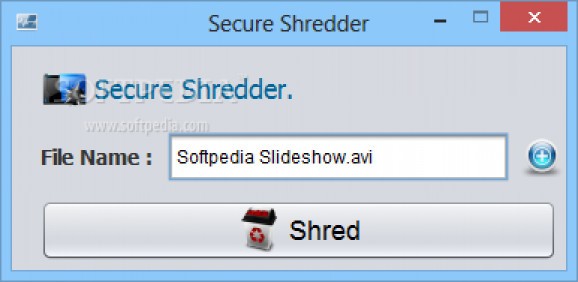A lightweight and simple software solution dedicated to replacing the content of the processed file at lower-level, making it non-functional. #Shred file #File shredder #Delete file #Shred #Shredder #Delete
Deleting files in your computer using the dedicated key on the keyboard does not permanently remove them from your computer, even if you empty the Recycle Bin. There are various file recovery applications out there that allow the fast retrieval of deleted documents, putting your confidential information at risk.
Secure Shredder is a small utility that can help you avoid such unpleasant situations by enabling you to encrypt the content of a file before deleting it. Thus, even if someone somehow manages to recover one of your documents or files, they cannot open it.
Despite its name, this application does not actually make a file completely vanish from your hard drive. It functions more like an encryption tool, overwriting the file content at lower level and making it practically unusable.
Its simplicity and ease of use is another of its strong points. The GUI consists of a single window, only comprising a field dedicated to entering the file path (or browse for the file using the designated button), right next to a plain button that triggers the operation. Unfortunately, drag and drop is not currently supported.
Once the 'Shred' button is pressed, the application prompts you for confirmation. Please note that you should create a backup of the files you want to process with Secure Shredder, since its actions might result in permanent data loss.
A 'shredded' file cannot be opened anymore with the default application. We tested Secure Shredder with videos, documents, pictures and everything worked just fine.
Secure Shredder is intended to make data recovery a difficult process, with the ultimate goal of ensuring privacy protection. It can prove useful to any user who wants to get rid of a file for good.
- runs on:
-
Windows 8 32/64 bit
Windows 7
Windows Vista
Windows XP - file size:
- 467 KB
- filename:
- Secure Shredder.exe
- main category:
- Security
- developer:
- visit homepage
4k Video Downloader
IrfanView
Windows Sandbox Launcher
ShareX
Bitdefender Antivirus Free
Microsoft Teams
calibre
7-Zip
Zoom Client
Context Menu Manager
- 7-Zip
- Zoom Client
- Context Menu Manager
- 4k Video Downloader
- IrfanView
- Windows Sandbox Launcher
- ShareX
- Bitdefender Antivirus Free
- Microsoft Teams
- calibre