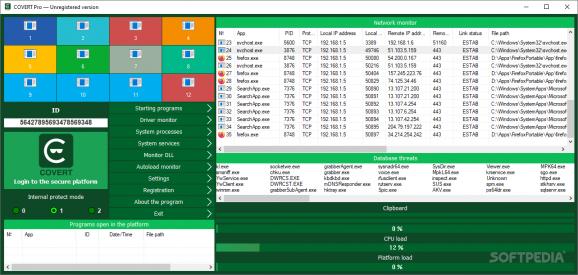Hide all your activity on the computer by entering a secure platform and ensuring that no traces of your work are accessible to other users of the PC. #Mask activity #Hide activity #Activity hider #Hide #Mask #Security
COVERT Pro is a lightweight and intuitive software solution that enables you to work on a computer and use all of your favorite programs, without a trace of your activity left on it, thus ensuring your privacy and anonymity.
Subsequent to a quick and uneventful setup process, you can launch the tool and begin configuring its functioning parameters, defining the utilities you intend to work with.
Since the appearance of COVERT Pro is quite simple and accessible, it is unlikely you will need that much experience in order to handle it properly.
Before being able to hide your activity on the computer, you need to define the programs you regularly work with, specifying their full path and assigning them shortcuts in COVERT Pro’s panel, enabling you to start them with a click. You can add up to twelve different ones.
Nonetheless, you can also run applications that are not in the launch panel, using the ‘Starting Programs’ button. Whenever you want to work with any of them, in order to make sure your activity is not being monitored or recorder, you can press the ‘Login to Secure Platform’ button.
At this point, a dedicated window will appear, allowing you to access your utility and work with it, without fear of your activity being tracked. You can also choose a preferred level of ‘Internal Protect Mode’ between 0, 1 and 2.
Moreover, you can constantly view your system’s performance levels and list the currently functioning drivers, processes and services. Similarly, you can add various executables to the ‘Database Threats’.
The built-in messenger makes it very easy for you to securely communicate with others Covert Pro users. Basically, you need two things to be able to send messages: the serial number of the recipient's app and an encryption key. COVERT Pro is a handy and easy to understand application that aims to protect your computer activity from prying eyes, hiding all traces of your work through the secure platform, regardless of the tool you use.
COVERT Pro 3.2.1.54
add to watchlist add to download basket send us an update REPORT- portable version
- COVERT Pro USB
- runs on:
- Windows 10 32/64 bit
- file size:
- 33.1 MB
- filename:
- COVERT-Pro-AE-Inst.exe
- main category:
- Security
- developer:
- visit homepage
Bitdefender Antivirus Free
4k Video Downloader
7-Zip
Zoom Client
ShareX
paint.net
IrfanView
Windows Sandbox Launcher
Microsoft Teams
calibre
- Windows Sandbox Launcher
- Microsoft Teams
- calibre
- Bitdefender Antivirus Free
- 4k Video Downloader
- 7-Zip
- Zoom Client
- ShareX
- paint.net
- IrfanView