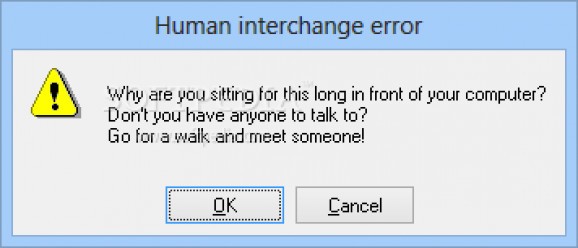Displays fake popups on the screen with funny messages and confirmation buttons, enabling you to play tricks on unsuspecting PC users. #Joke Message #Prank Message #Error Prank #Message #Prank #Joke
Made as the portable counterpart of Dr.Windows, Portable Dr.Windows is a tool that triggers random message dialogs on the screen, accompanied by random sound alerts, to lighten your mood while working or studying, and even to encourage you to take a break. It runs in the systray and contains a few customization properties.
As there is no installer available, you can copy the downloaded files to a preferred folder on the disk or removable storage unit, in order to effortlessly run Portable Dr.Windows on any computer without installation.
Once fired up, it generates an icon in the system tray. However, it doesn't signal its presence through visual or audio means. Although this aspect isn't mentioned either, it runs at every Windows startup on its own until you instruct it otherwise from the configuration panel.
By default, it shows a random message every 24 minutes and enables you to trigger it on the spot using the Ctrl + Shift + E key combination. The frequency and hotkey can be changed, though, while the tool can be disabled instead of quit.
Moreover, you can exclude random or application-specific messages, hide the options panel from the tray menu unless Ctrl is held down, explore the list with all messages, refresh it, as well as randomly trigger popups.
A couple of the messages include "The error was successfully performed. Have a nice day" along with "Look at this cute little penguin icon I found! Don't you think he's cute?" and the options "Yes, install Linux" or "No, kill him". In case this isn't clear, actions performed the app don't actually affect the machine.
To wrap it up, Portable Dr.Windows is a fun application that you can use to play some pranks on friends who are less experienced in computer-related matters, attempting to scare them off with unusual messages that require user intervention to proceed. Unfortunately, it doesn't integrate buttons for writing personalized error messages, but this is possible by creating .cfg files from scratch.
What's new in Portable Dr.Windows 1.06.01:
- [Bugfix] Fixed index out of range error caused by array length bug (thanks jimbo1qaz)
- Moved to dual installer system (normal and portable zip)
- Signed executable
- Added manifest
Portable Dr.Windows 1.06.01
add to watchlist add to download basket send us an update REPORT- portable version
- This is the portable version of the application. An installable version is also available: Dr.Windows
- runs on:
-
Windows 8 32/64 bit
Windows 7
Windows Vista
Windows XP
Windows 2K - file size:
- 1.5 MB
- filename:
- DrWindowsPortable.zip
- main category:
- Security
- developer:
- visit homepage
7-Zip
ShareX
Windows Sandbox Launcher
paint.net
IrfanView
4k Video Downloader
Bitdefender Antivirus Free
Zoom Client
calibre
Microsoft Teams
- Zoom Client
- calibre
- Microsoft Teams
- 7-Zip
- ShareX
- Windows Sandbox Launcher
- paint.net
- IrfanView
- 4k Video Downloader
- Bitdefender Antivirus Free