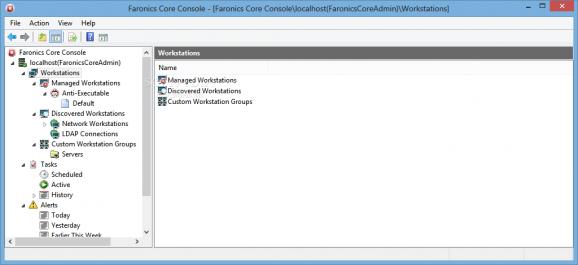Accessible, powerful and user-friendly control application that can be used to block all the programs you don't want to launch and run. #Executable whitelist #Installation manager #Application blocker #Blocker #Restriction #Executable
Faronics Anti-Executable Enterprise is an advanced security solution mainly intended for the corporate environment, which helps you manage multiple workstations from a centralized location. It can prevent unauthorized programs from being installed without the administrator's consent, working alongside the deployed antivirus solution to safeguard all the monitored computers.
Unlike Faronics Anti-Executable Standard, which is designed for a single PC, the Enterprise edition can be used for securing a large number of connected computers across a network. Thanks to the Faronics Core Console, the network administrator can remotely deploy the application and gain full control over the target system, imposing restrictions to the local user.
It can scan your network to discover all the endpoints or workgroups and manage LDAP connections. It can come in handy for organizing and scheduling tasks, running PC maintenance, getting alerts about issues that require attention and generating reports.
Faronics Anti-Executable Enterprise can easily manage all software and system updates, while giving you the freedom to create multiple policies for each department. It can work with Active Directory to set up security strategies that only include trustworthy software developers, as well as analyze individual files to detect potential dangers before they reach the system.
By ensuring that only approved programs are allowed to launch on the end user's computer, Faronics Anti-Executable Enterprise protects the entire network against malware and prevents attack attempts. Aside from trojans, worms or backdoors, it also targets more sophisticated threats, such as zero-day viruses.
In addition to this, it is capable of blocking attemps to install unlicensed software and restricts access to distractions such as various websites and games, with the final goal to enhance productivity.
Faronics Anti-Executable Enterprise can protect various computers from unwanted programs and malware content, regardless of its source. It can help you implement an unique security policy across all the network computers, in the attempt to protect comfidential data and increase work productivity.
What's new in Faronics Anti-Executable Enterprise 5.51.2100.659:
- Fixes:
- 24487 Resolved an issue where the keyboard and mouse stop working when Secure Boot is enabled. (Case No. RAV-194-37077, OJE-634-70524, TWN-216-31782)
- Known Issues:
Faronics Anti-Executable Enterprise 5.51.2100.659
add to watchlist add to download basket send us an update REPORT- runs on:
-
Windows 10 32/64 bit
Windows 8 32/64 bit
Windows 7
Windows Vista
Windows XP - file size:
- 131 MB
- filename:
- Faronics_AEE.zip
- main category:
- Security
- developer:
- visit homepage
7-Zip
Bitdefender Antivirus Free
calibre
IrfanView
Windows Sandbox Launcher
ShareX
Microsoft Teams
Zoom Client
4k Video Downloader
paint.net
- Zoom Client
- 4k Video Downloader
- paint.net
- 7-Zip
- Bitdefender Antivirus Free
- calibre
- IrfanView
- Windows Sandbox Launcher
- ShareX
- Microsoft Teams