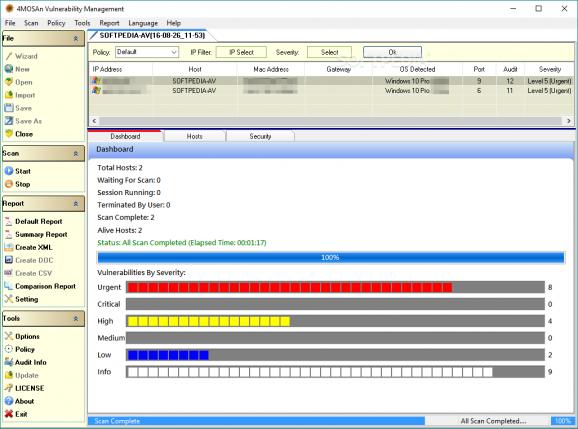Scans computers in your network in order to detect weak points that could turn into serious security vulnerabilities and generates complete reports in various formats. #Scan remote host #Find vulnerability #Vulnerability report #Vulnerability #Scanner #Auditor
4MOSAn Vulnerability Management is a security application that is worth including in any network administrator's toolbox. Relying on an advanced scanning agent, it can assess the risk workstations in your LAN are facing, identifying potential vulnerabilities that might be exploited.
The application decides upon vulnerabilities and risks based on a set of pre-defined criteria organized by severity. For instance, the password strength and age or Windows security vulnerabilities are considered urgent while other operating system hotfixes and registry settings might be critical, or with a high, medium or low risk.
Thanks to the integrated wizard, you are prompted to choose the target, be it the local host, the entire LAN or a manual selection of workstations. Alternatively, you can enter specific hosts to analyze or instruct 4MOSAn Vulnerability Management to check an entire IP range or list.
4MOSAn Vulnerability Management displays the IP and MAC address for each identified workstation, as well as the OS version, and the average ping response time. Additional information about each host, such as the workgroup it belongs to, a list of opened ports, registered users, and SMB shares, is also available.
Once the scan is complete, the dashboard displays a suggestive graph that includes all the issues requiring your attention. All this information can be easily included in a complete or a summary report, which can be saved either in PDF or HTML format. Alternatively, you can create XML, DOC, and CSV files.
A neat option is the comparison report, which reveals improvements in the vulnerability status, providing a simple means for you to find out whether the security measures you took have had effects.
4MOSAn Vulnerability Management can evaluate the security of computers in your network based on a set of carefully selected criteria and security policies. For each identified issue it offers fixing suggestions, helping you improve network security.
It audits individual workstations or IP ranges and displays conclusive statistical charts that enable you to check to what extent computers are vulnerable to outside attacks.
4MOSAn Vulnerability Management 5.1.1.0
add to watchlist add to download basket send us an update REPORT- portable version
- 4MOSAn Vulnerability Management Portable
- runs on:
-
Windows 10
Windows 2008
Windows 2003
Windows 8
Windows 7
Windows Vista
Windows XP
Windows 2K - file size:
- 7.7 MB
- filename:
- FScan5_setup.exe
- main category:
- Security
- developer:
- visit homepage
Windows Sandbox Launcher
7-Zip
ShareX
Zoom Client
paint.net
4k Video Downloader
Microsoft Teams
IrfanView
Bitdefender Antivirus Free
calibre
- IrfanView
- Bitdefender Antivirus Free
- calibre
- Windows Sandbox Launcher
- 7-Zip
- ShareX
- Zoom Client
- paint.net
- 4k Video Downloader
- Microsoft Teams