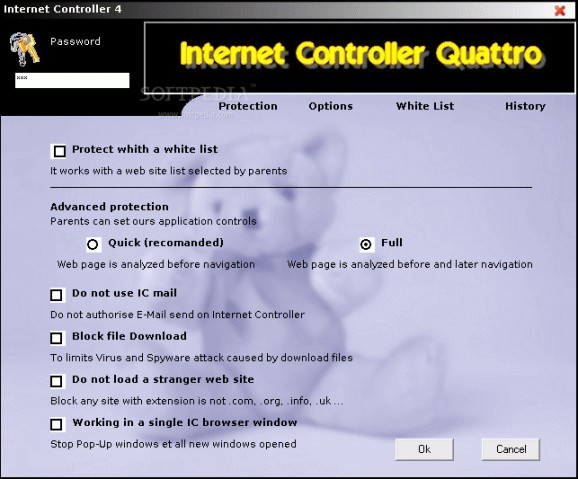Impose a drastic restriction on the information superhighway in order to protect your computer from unknown Internet threats with customizable options. #Parental control #Supervise navigation #Prevent connection #Control #Supervise #Prevent
When it comes to complete Internet security, there’s hardly little you can truly do to be 100% safe. However, alternatives and solutions are available all over the web, but you just need to know where to look. Take, for instance, Internet Controller which restricts access to a large majority of potentially dangerous websites.
At its core, the application is to serve as a means of keeping kids off the bad corners of the information superhighway. Needless to say that the initial run asks for a master password you’d do well to remember, because it’s your only ticket out of a drastically restricted Internet, or so it seems.
By default, protection is off just so you have a chance to know the application and choose what exactly it is that you want to block. A neat visual design makes the application bring up a text field in a small box asking for the master password, which then expands to an interactive menu once you write down the last password character, without pressing Enter.
Obviously this is the place that clearly specifies the current protection state, and what exactly it does, with the possibility to immediately turn it on. The interface is created with multiple tabs, where you also find the Options, White List, and History areas.
There’s an option that makes it run with Windows, which does come in handy, with an additional perk to protect a specific account no matter what. Among others, you can disable messaging applications, and configure what search engines to be used while navigating.
All places you’re allowed to visit on the Internet are shown in the White List. The default one is rather drastic, with only a handful of pages. There’s the possibility to add exceptions either by the website name, or manually writing or pasting an URL.
It’s all fun and games until you fire up a web browser, unless it’s Internet Explorer. It only seems to have an attraction for Microsoft’s browser, with little to no compatibility with updates of other alternatives.
Taking everything into consideration, we can say that Internet Controller is a rather outdated choice when it comes to the security against threats found all over the web. It mostly provides access to a few areas, rather than cut off access to a specific number. A black list is a welcome feature that is sadly missing.
Internet Controller 4
add to watchlist add to download basket send us an update REPORT- runs on:
- Windows All
- file size:
- 290 KB
- filename:
- IC4-0-1.exe
- main category:
- Security
- developer:
- visit homepage
7-Zip
Windows Sandbox Launcher
Microsoft Teams
Bitdefender Antivirus Free
Zoom Client
calibre
4k Video Downloader
IrfanView
Context Menu Manager
ShareX
- IrfanView
- Context Menu Manager
- ShareX
- 7-Zip
- Windows Sandbox Launcher
- Microsoft Teams
- Bitdefender Antivirus Free
- Zoom Client
- calibre
- 4k Video Downloader