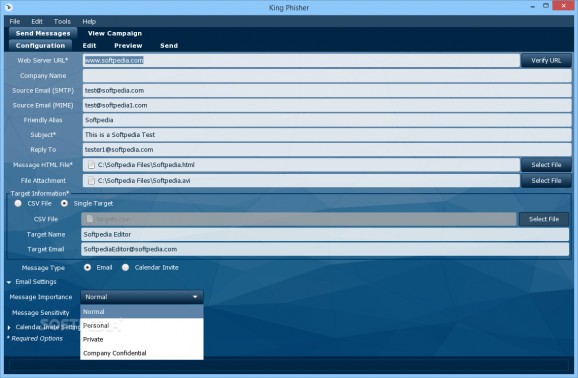Simulate real-world phishing attacks and run one or multiple campaigns for security awareness with the help of this specialized and user-friendly tool. #Simulate Phising #Simulate Phising Attack #Anti-Phising Tool #Anti-Phising #Simulator #Protect
As we are sure you know, the Internet is not without its own set of more or less known security threats. One of the most common fraudulent practices on the Internet is the act of 'Phishing'. In a few words, phishing is a deceptive scam that is meant to acquire sensitive information for you, such as usernames, passwords, credit card details and even money in certain cases.
Since prevention is almost always better than actually having to repair or fix something, probably one of the best ways you can stay safe is by simulating real-world phishing attacks. This said, King Phisher is a complex piece of software designed from the ground up to improve user awareness against phishing attacks.
The application can be installed in a just a matter of seconds and upon first launching it, you are required to log in using credentials like server address, username, password, SSL and HTTP port. It comes with a well-structured main window and thanks to a clear-cut interface, working with this utility is quite straightforward.
You can start running simple campaigns against phishing attacks or even complicated scenarios by firstly filling in the required information in the Configuration tab. You can also edit the HTML structure of your campaign, preview it in real time and get accurate details about the messages, visits and credentials.
You should also be aware of the fact that King Phisher enables you to run multiple phishing campaigns simultaneously, to send emails with images (for a more credible appearance) or with calendar invitation and to even clone web pages. Credential harvesting from pages capabilities, support for SMS alerts regarding the campaign's status and support for geolocation of phishing visitors, as well as more complicated two-factor authentication, are also part of King Phisher's feature list.
What is more, the app makes it possible for you to both import and export campaigns to CSV, Excel and XML formats.
King Phisher is a comprehensive security-related tool that is exceptionally good at simulating real-life phishing attacks with accurate details and appearance.
In the end, we would like to mention that King Phisher actually uses a client-server configuration and that only the client is supported on Windows, therefore, you are required to run the server on a Linux-based machine.
What's new in King Phisher 1.14.0:
- Added the Message-ID MIME header to outgoing messages
- Attempt SSH authentication with all agent-provided SSH keys
- Deleted Pipfile.lock from repository to prevent hash issues between python interpreter versions
- Add --three to pipenv install and pipenv --update startup procedures to force use of Python 3
King Phisher 1.14.0
add to watchlist add to download basket send us an update REPORT- runs on:
-
Windows 10
Windows 8 - file size:
- 483 MB
- filename:
- KingPhisher-1.14.0-win32.msi
- main category:
- Security
- developer:
- visit homepage
Windows Sandbox Launcher
Context Menu Manager
IrfanView
4k Video Downloader
Microsoft Teams
Zoom Client
calibre
Bitdefender Antivirus Free
7-Zip
ShareX
- Bitdefender Antivirus Free
- 7-Zip
- ShareX
- Windows Sandbox Launcher
- Context Menu Manager
- IrfanView
- 4k Video Downloader
- Microsoft Teams
- Zoom Client
- calibre