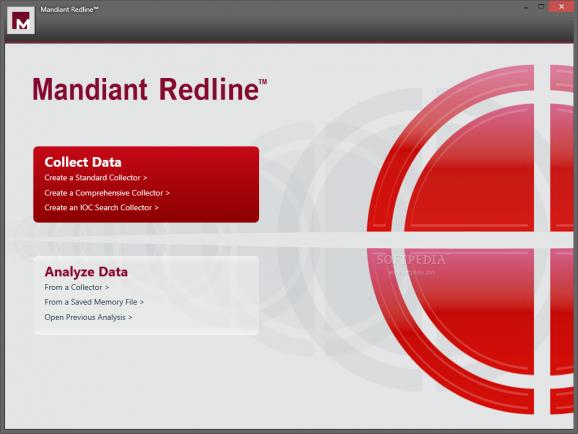Identify malicious activity on a system via a comprehensive memory and file analysis using the deployment kit you create via this tool. #Memory analyzer #IOC analysis #Audit data #Analyzer #IOC #Analysis
Mandiant Redline is a handy utility that allows you detect newly released viruses and other types of malware that are likely to be missed by standard antivirus solutions.
The setup is quick, forthright and does not require any special attention from your part. Upon launch, you come face to face with with a user-friendly UI that includes detailed instructions on how to create a deployment kit and hence, identify and quarantine potential threats.
The idea behind the utility is to allow you to create a kit that you can deploy from a USB stick and that scans your system to detect potential threats. Once you create the collector package, you can run an audit on your machine to grab data about your system that you can examine thoroughly via the analyzer tool.
To put it simply, the utility is designed to target executable files that are not signed or verified. Consequentially, you should expect to get quite a few false positives. Before you dismiss the app, it is worth mentioning that the program permits you to browse the files, directories, processes, registry keys, semaphore, mutant, event and sections associated with the process.
For advanced users, this can help differentiate between a false positive or an actual threat that made its way into your system. In addition to the said files, the tool also allows you to preview the strings within each process space along with the network connections it has opened. Given the type of information it provides and the in-depth analysis you need to conduct on your own, it is safe to state that the tool addresses advanced users.
Generally speaking, if you get malware on your computer and your antivirus is updated, then it is likely that it gets quarantined before any real damage can be done. On the other hand, if you system gets attacked by a brand new specimen of malware, then there is a high chance that you can find it using Mandiant Redline.
What's new in Mandiant Redline 2.0:
- What’s New:
- The following sections describes the features that are new in the 2.0 release.
- Redline collector now supports audit collection on OS X and Linux platforms. Results can be viewed on Windows only.
- Redline collector in v. 2.0 no longer supports Windows XP and Windows 2003 Server environments. For these older systems, please continue to use Redline 1.20
Mandiant Redline 2.0
add to watchlist add to download basket send us an update REPORT- PRICE: Free
- runs on:
-
Windows 10 32/64 bit
Windows 8 32/64 bit
Windows 7 32/64 bit
Windows Vista 32/64 bit
Windows XP 32/64 bit - file size:
- 76.4 MB
- filename:
- sdl-redline.zip
- main category:
- Security
- developer:
- visit homepage
calibre
ShareX
Bitdefender Antivirus Free
Windows Sandbox Launcher
7-Zip
IrfanView
paint.net
Zoom Client
Microsoft Teams
4k Video Downloader
- Zoom Client
- Microsoft Teams
- 4k Video Downloader
- calibre
- ShareX
- Bitdefender Antivirus Free
- Windows Sandbox Launcher
- 7-Zip
- IrfanView
- paint.net