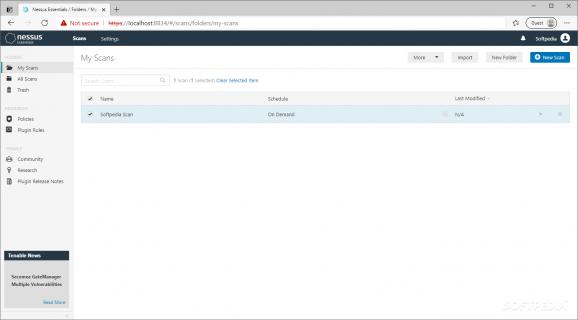Keep an eye on your network's health with an application that can scan, identify, fix and also prevent major issues from disrupting the good flow of things. #Network scanner #Security center #Vulnerability scanner #Scannner #Vulnerability #Audit
Nessus was created for individuals who have to deal with network vulnerabilities and issues daily. The program itself is a scanner that was created to help one improve and fix the detected issues. One might say this application is both used in detection and prevention.
The interface is friendly and the options one has are pretty clear from the get-go.
I'd be tempted to ask what I can't do with such an application. As long as it is network-related, it can be done. As a result, one can start by conducting a simple network scan, and then proceed to an advanced type which means more input on the user's side. Dynamic scan is probably the most efficient of ways because in this particular case, the application is smart enough to know where to look and what to leave behind in its inquiries.
Malware scan and mobile device scan both deal with scanning malicious elements for both your device and your handheld. The interesting part for me was tied to the web application tests, which scan applications for vulnerabilities or potential issues in hosting them through the app code.
In terms of audit-related tasks, there is one particular option that deals with credentialed patches. Bedlock and DROWN detection are further options that serve to protect your network but also expand this program's capabilities in terms of detection and security-related actions.
This particular application also supports the use of plugins, which in my opinion is a guarantee on the further expansion of the program and its network-centered protection system.
Nessus is a collection of network-oriented tools for users who do not want to risk ending up with an infected machine, no matter how safe they feel against potential threats.
What's new in Nessus 10.7.2:
- Optimized the evaluation of Tenable Nessus scanning rules to improve scan times for scans in which a rule specifies a hostname.
- Improved error handling under low memory conditions to increase scanner stability.
Nessus 10.7.2
add to watchlist add to download basket send us an update REPORT- runs on:
-
Windows 11
Windows Server 2022
Windows Server 2019
Windows Server 2016
Windows 10 32/64 bit
Windows Server 2012 R2
Windows Server 2012
Windows 2008 R2
Windows 8 32/64 bit
Windows 7 32/64 bit - file size:
- 99.5 MB
- filename:
- Nessus-10.7.2-Win32.msi
- main category:
- Security
- developer:
- visit homepage
Microsoft Teams
Zoom Client
Windows Sandbox Launcher
paint.net
4k Video Downloader
IrfanView
7-Zip
ShareX
Bitdefender Antivirus Free
calibre
- ShareX
- Bitdefender Antivirus Free
- calibre
- Microsoft Teams
- Zoom Client
- Windows Sandbox Launcher
- paint.net
- 4k Video Downloader
- IrfanView
- 7-Zip