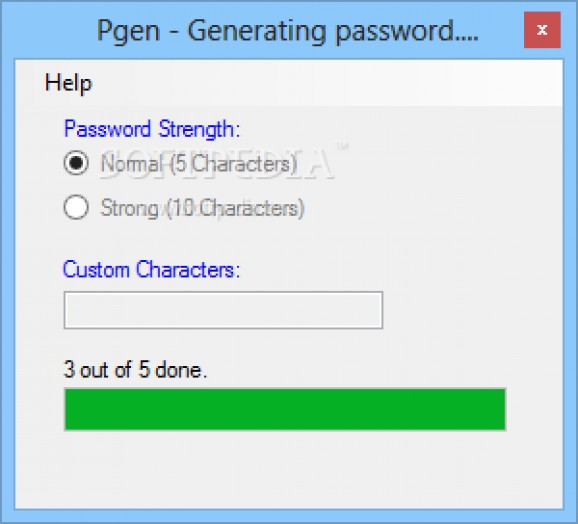Creating security keys of different lengths and include special characters in them if you want courtesy of this lightweight password generator. #Password Generator #Generate Password #Create Password #Password #Generator #Encryption
Staying safe and keeping your data secure in today's Internet-connected environment is no easy task, especially if you need to manage a large number of accounts.
Setting a different password for each account that you own and for each application that you use is one of manners in which you can ensure increased security for your data, though generating a broad range of passwords can prove a challenge as well.
Pgen is one of the applications that can help you is such situations, providing you with the possibility to come up with multiple passwords effortlessly.
The program comes with a straightforward interface, designed to help you generate passwords in only a few simple steps. Thus, even those of you who are beginners can take advantage of its capabilities right from the start.
You can choose to use the tool for generating normal (5 characters) or strong (10 characters) passwords. The generated security key appears at the bottom of the program's main window, and you can copy and paste it into any application or browser you want.
The software comes with support for creating passwords that include special characters, and you can specify whether you want to customize your security keys in this manner or not.
With the help of this application, you can choose all of the characters that should be used within the new passwords, regardless of whether they are symbols, letters, or numbers. Thus, you can stay reassured that the newly created password meets your particular needs.
To make sure that you do not lose the generated keys, you can opt for the application to store all of them in the History Log. However, this means that the program will save data in the App Data folder, which could pose a security risk.
Although tiny, the utility is not as fast when creating new passwords as some might expect. In fact, it might seem very slow for some of you, as it needs over half a minute to generate a standard security key.
Pgen is a lightweight piece of software that can come handy when you need to create multiple passwords to increase the security of your accounts. It comes with support for both regular and strong passwords and also allows you to choose the characters that it should use when generating new keys.
What's new in Pgen 1.3:
- Generates passwords faster.
- History log can now be cleared from the menu.
- Options added to the menu.
- Generates passwords slightly better.
Pgen 1.3
add to watchlist add to download basket send us an update REPORT- PRICE: Free
- runs on:
-
Windows 10 32/64 bit
Windows 8 32/64 bit
Windows 7 32/64 bit
Windows Vista 32/64 bit
Windows XP - file size:
- 92 KB
- filename:
- Pgen13.zip
- main category:
- Security
- developer:
7-Zip
4k Video Downloader
paint.net
ShareX
calibre
IrfanView
Windows Sandbox Launcher
Zoom Client
Microsoft Teams
Bitdefender Antivirus Free
- Zoom Client
- Microsoft Teams
- Bitdefender Antivirus Free
- 7-Zip
- 4k Video Downloader
- paint.net
- ShareX
- calibre
- IrfanView
- Windows Sandbox Launcher