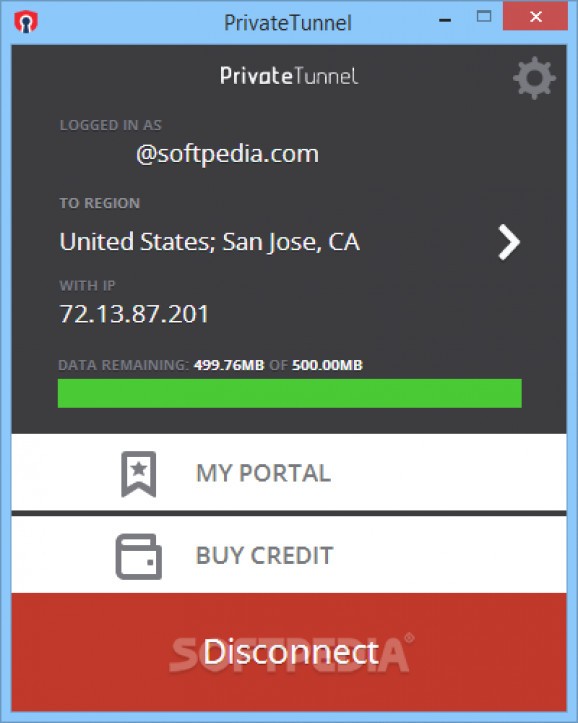Whether you need to secure your connection and protect your files, or simply access blocked sites such as Facebook or Hulu, this application is worth having. #VPN client #Private Tunnel #Virtual private network #VPN #Client #Server
PrivateTunnel is a reliable and useful SSL VPN solution worth having when you need to secure your data while connecting to untrusted Internet connections, protect your system or mobile device against malware and malicious attacks and access blocked sites or limited services such as Hulu, BBC iPlayer or Skype.
As its name states, the application aims to encrypt and protect your Internet traffic by creating a private tunnel with strong authentication between your machine and a trusted provider.
Speaking about cyber attacks, identity theft, malware and sypware, you need to be conscious that you are always vulnerable when you go online. We are not talking about the anonymous person in the cafe-bar located next to your office who uses an open Wi-Fi hotspot and waits for you to connect so he can steal your data. We refer to hackers who are targeting legitimate web sites to alter the code and inject malicious scripts on their site. Just because you are visiting a legitimate web site does not mean that you are safe.
The major concern among users is their personal privacy when they connect to the Internet. Revealing your public IP address is like posting your home address or all your activities on a public web site. However, when PrivateTunnel is enabled, you can hide your public IP address and shield your network against hacker attacks.
After creating an account, you can access the application by adding your credentials in the main interface. Although it comes with predefined websites that can be accessed through a secure VPN tunnel, such as Yahoo, Google, Twitter or Amazon, you can also add your owns. Also, you are able to monitor the Internet traffic and generate reports to view detailed information about Internet usage.
Another reason that makes the application to stand out is the accessibility to any web content. Imagine that you have recently moved to another country or simply have to travel a lot because of your work and need to access for example, BBC iPlayer; now it is the time when you find out that you are not allowed because of the imposed policies that many countries have. PrivateTunnel supports advanced methods to remove such restrictions no matter where you live or travel.
On an ending note, PrivateTunnel comes in handy when you need to secure your data and protect against hackers and cyber criminals no matter the Internet connection you use.
PrivateTunnel 2.8.4
add to watchlist add to download basket send us an update REPORT- runs on:
-
Windows 10 32/64 bit
Windows 8 32/64 bit
Windows 7 32/64 bit - file size:
- 29.4 MB
- filename:
- privatetunnel-win-2.8.exe
- main category:
- Internet
- developer:
- visit homepage
7-Zip
ShareX
4k Video Downloader
Microsoft Teams
Context Menu Manager
IrfanView
calibre
Bitdefender Antivirus Free
Zoom Client
Windows Sandbox Launcher
- Bitdefender Antivirus Free
- Zoom Client
- Windows Sandbox Launcher
- 7-Zip
- ShareX
- 4k Video Downloader
- Microsoft Teams
- Context Menu Manager
- IrfanView
- calibre