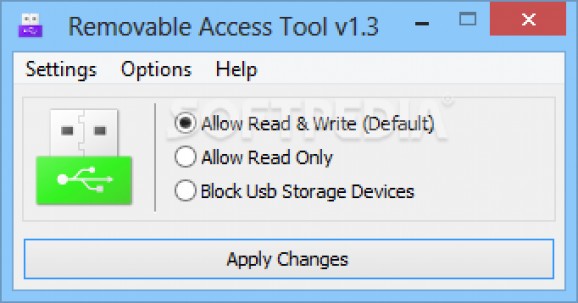You can manage your USB, CD-DVD, Floppy or WPD devices by enabling or disabling them, so that your data cannot be copied by other parties. #USB Manager #Lock Device #Disable Device #Disable #Lock #Enable
Removable Access Tool is a simple-to-use and portable piece of software that gives you the possibility to seamlessly manage permissions for USB devices. It comes loaded with an intuitive set of options that should be easy to figure out by users, regardless of their level of experience with such apps.
Since there is no setup pack involved, you can drop the program files anywhere on the hard disk and just click the executable to launch Removable Access Tool. Unlike most installers, it doesn't add new entries to the Windows registry or create new files on the HDD, thus leaving not traces behind after deleting it.
The UI is user-friendly, comprised of a small window with a simplistic layout, where you can select the USB permission level immediately. Thus, you can allow data reading and writing (default), allow read only, or block all USB storage devices. Changes are applicable with one click, and you can reset them to default.
Removable Access Tool can be password-protected to prevent unauthorized users from tinkering with settings. It is also possible to switch to another UI language, allow or deny access to all removable, CD/DVD, floppy, tape or WPD devices, deactivate the autorun feature, show hidden files on the drive, as well as safely remove hardware.
The software application worked smoothly throughout our evaluation, without causing the operating system to freeze, crash or prompt error messages. Its impact on system performance is minimal, thanks to the fact that it needs low CPU and RAM to work properly.
To sum it up, Removable Access Tool facilitates intuitive and powerful features for setting the permission level of USB flash drives, and it can be handled by anyone.
What's new in Removable Access Tool 1.4:
- [Fixed] – Ratool Password protection can be cracked – (critical)
- [Fixed] – Ratool can’t block CD&DVDRom device on Windows Home and single language
- [Fixed] – Ratool can’t block WPD device (Smartphone etc) on Windows Home & Single lang
- [Fixed] – Ratool can’t Unblock USB ports Which blocked by Bitlocker
Removable Access Tool 1.4
add to watchlist add to download basket send us an update REPORT- runs on:
-
Windows 11
Windows 10 32/64 bit
Windows 8 32/64 bit
Windows 7 32/64 bit
Windows Vista 32/64 bit
Windows XP 32/64 bit - file size:
- 953 KB
- filename:
- Ratool.zip
- main category:
- Security
- developer:
- visit homepage
calibre
ShareX
4k Video Downloader
Zoom Client
Microsoft Teams
Bitdefender Antivirus Free
7-Zip
Windows Sandbox Launcher
IrfanView
paint.net
- Windows Sandbox Launcher
- IrfanView
- paint.net
- calibre
- ShareX
- 4k Video Downloader
- Zoom Client
- Microsoft Teams
- Bitdefender Antivirus Free
- 7-Zip