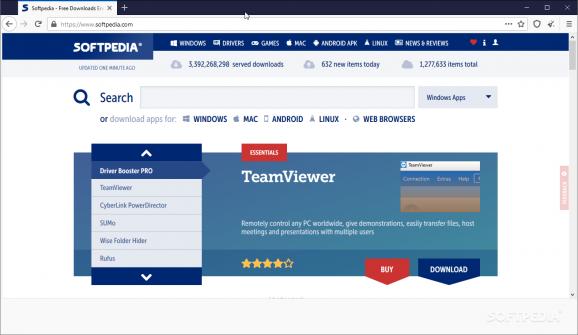A familiar web browser carefully adjusted to allow you to safely visit your favorite pages while also keeping your identity hidden. #Hide identity #Secure browser #Internet security #Tor #Browser #Hide
Ever since it made its debut 20 years ago, Tor Browser has been embraced by users as one of the most convenient ways to access Tor network. A browser whose name is almost synonymous with privacy, the program is known for encrypting web traffic and hiding your IP address from every website out there.
Tor or The Onion Routing is a decentralized network or encrypted access points that have the role of concealing the users’ personal data, more precisely, the IP address and identity. However, before you can take advantage of that, you need to take some time to properly configure the connection.
Since its basis lies in Firefox, the good news is that all related add-ons should work with Tor as well. On the other hand, given its purpose, you cannot save passwords, bookmarks or sync it across devices. Another noteworthy difference from the mainstream browsers is that it employs DuckDuckGo as the default engine.
The browser is commonly employed to access onion websites on the deep web, which consists of content that is not normally indexed by search engines. Tor can also access the dark web, a well-known place for illicit purposes. Despite this, keep in mind that law enforcements can track connections and even use it to catch various cybercriminals.
As previously mentioned, the idea behind Tor is to ensure the utmost privacy possible, which is great considering that every website out there is out to collect your data. On the other hand, to ensure this privacy the browser needs to make a lot of trade-offs.
For starters, since the network is run by volunteers, you can never know who is behind a node and hence, who can see the data you’re sending. Keep in mind that Tor has quite a reputation when it comes to cybercriminals who can run malicious nodes that spread malware any time. This is also one of the main reasons various websites simply block Tor connections altogether.
Tor Browser is an overall great tool for advanced users who want to access Tor nodes and know how to do it without compromising their security. Nevertheless, it is not the best choice for the average user due to numerous malicious threats, inconsistent speeds and the fact that it may be blocked by some websites.
What's new in Tor Browser 13.0.1:
- This release backports important security updates from Firefox 115.4.0esr and
- This release updates Firefox to 115.4.0esr, including bug fixes, stability improvements and important security updates. We also backported the Android-specific security updates from Firefox 119.
Tor Browser 13.0.14 / 13.5 Alpha 6
add to watchlist add to download basket send us an update REPORT- runs on:
-
Windows 11
Windows 10 32/64 bit
Windows 8 32/64 bit
Windows 7 32/64 bit - file size:
- 99 MB
- filename:
- tor-browser-windows-i686-portable-13.0.14.exe
- main category:
- Security
- developer:
- visit homepage
ShareX
4k Video Downloader
IrfanView
Bitdefender Antivirus Free
Microsoft Teams
Zoom Client
7-Zip
paint.net
calibre
Windows Sandbox Launcher
- paint.net
- calibre
- Windows Sandbox Launcher
- ShareX
- 4k Video Downloader
- IrfanView
- Bitdefender Antivirus Free
- Microsoft Teams
- Zoom Client
- 7-Zip