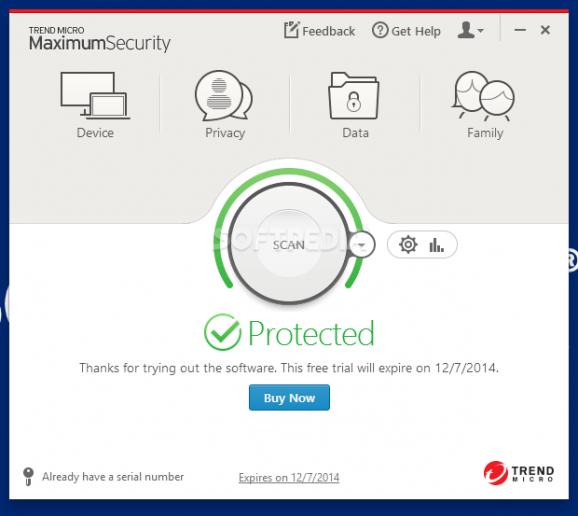Safeguards against email phishing scams, blocks viruses and dangerous links, optimizes computer performance and restricts or filters kids’ access to websites. #Site Inspector #Trend Micro antivirus #Virus Protection #Safeguard #Security #Secure
Trend Micro Maximum Security is a powerful suite of tools designed to safeguard your devices, internet activity, and privacy. Malware and virus protection, secure transactions, ransomware and phishing defense, social media management, etc., are among the features that this software solution can provide.
Even if this package is intended for Windows OS users, the program can reach out to other platforms and devices. Your PC, Mac, and even mobile device like smartphones and tablets, are equally guarded against all kinds of threats.
Talking about devices happens to be the first category from the program's dashboard. Inside, one can switch on or off the real-time scanner and the web filter.
If optimization is what your PC needs, the Health Checkup is the next pit stop. Temporary files and other junk can be easily identified and erased. Checking for security vulnerabilities related to snagged OS updates, firewall integrity, and User Account Control parameters brings even more flexibility to the optimization process.
When going online, we expose ourselves to countless risks. However, the biggest threats are those that target your finances. Luckily, Trend Micro Maximum Security seems to have plenty of weapons against such attacks. A protective shield is put in place whenever you are about to shop online or conduct your banking task, preventing fraudulent sites or entities from stealing your personal data.
If you are using Cloud services to store your data, the suite can help you secure any folder you might have uploaded to platforms like Dropbox, Google Drive, and OneDrive.
Users who have kids with access to a computer can take advantage of a set of comprehensive parental control functions. For example, an age filter can be put in place, so websites that do not comply with the age span you've imposed are going to become inaccessible.
Limiting time is also a possibility. One can decide to restrict internet access based on a weekdays/weekend schedule. Managing filter rules is also a way to go. Just check the boxes of keywords you wish to filter out from the network, and you are ready to go.
All things considered, Trend Micro Maximum Security is a program delivering multiple methods of defense against offline and online threats. It keeps your devices neat and clean, safeguards your transactions, and points a shining on the web's shady roads.
Trend Micro Maximum Security 17.7.1634
add to watchlist add to download basket send us an update REPORT- runs on:
-
Windows 11
Windows 10 32/64 bit
Windows 8 32/64 bit - file size:
- 433 MB
- filename:
- TrendMicro_17.7_22Q3_HE_Full.exe
- main category:
- Antivirus
- developer:
- visit homepage
Windows Sandbox Launcher
4k Video Downloader
ShareX
Microsoft Teams
paint.net
Bitdefender Antivirus Free
Zoom Client
calibre
7-Zip
IrfanView
- calibre
- 7-Zip
- IrfanView
- Windows Sandbox Launcher
- 4k Video Downloader
- ShareX
- Microsoft Teams
- paint.net
- Bitdefender Antivirus Free
- Zoom Client