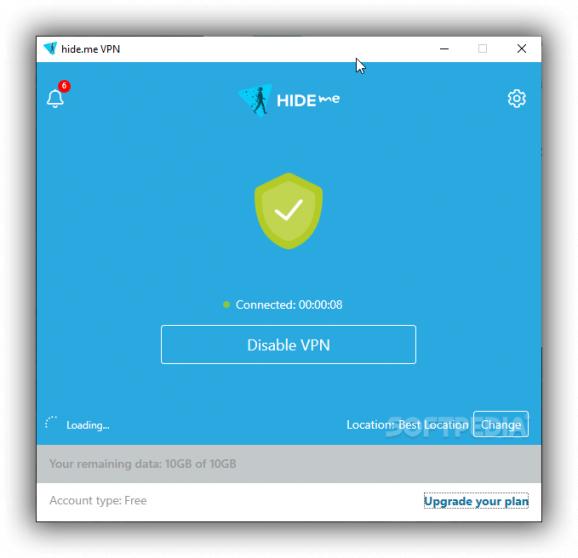An easy to configure VPN client for Windows that enables you to hide your real identity while navigating online by connecting to a VPN server. #Create VPN #Anonymize connection #Hide IP address #VPN #Anonymity #IP address
Online navigation poses some risks to each Internet user, related to action tracking, behavior tracing and identity theft. A smart way to protect yourself from such threats is to reroute your connection through a secure server that can simulate a virtual private network. hide.me VPN is one of the software solutions that can give you a helping hand in safeguarding your real identity and location.
Deployment is quick and soon you are greeted by a welcoming window, which prompts you to enter your username and password. Once you are logged in, hide.me VPN displays its main window, which comprises a summary of your connection status, alongside details regarding your account and the VPN IP address.
Depending on the subscription plan you opted for, you can choose from one or more countries the new IP address should belong to. Alternatively, you can leave this task to hide.me VPN, since it will choose the server that is closest to your real location, so as not to affect connection speed. The interface also displays information concerning the used bandwidth, considering that each subscription plan has limited bandwidth usage and data transfer amounts.
Once you selected the desired country, connecting to the target VPN server is just a matter of turning a switch on. The connection status changes to green and the application notifies you that your Internet connection is encrypted and your real identity is concealed, also displaying the fake IP address.
hide.me VPN suports multiple connection protocols (namely PPTP, L2TP, SSTP, IPsec - IKEv1 and IKEv2). OpenVPN connections are only allowed in the plus or premium plans. You can configure the primary and secondary DNS servers and activate DNS binding.
hide.me VPN makes it easy for you to anonymize your Internet connection, secure file transfers and encrypt sensitive personal information that can get easily stolen during browsing sessions. Configuring it is not rocket science and hiding your IP address is just a matter of a few clicks.
Another advantage is that you can bypass all the location-related restrictions some websites or online services impose and access them instantly.
What's new in hide.me VPN 4.1.0:
- Add port forwarding.
hide.me VPN 4.1.0
add to watchlist add to download basket send us an update REPORT- runs on:
-
Windows 11
Windows 10 32/64 bit
Windows 8 32/64 bit
Windows 7 32/64 bit - file size:
- 13.9 MB
- filename:
- Hide.me-Setup-4.1.0.exe
- main category:
- Security
- developer:
- visit homepage
Zoom Client
IrfanView
Microsoft Teams
Bitdefender Antivirus Free
4k Video Downloader
7-Zip
ShareX
paint.net
calibre
Windows Sandbox Launcher
- paint.net
- calibre
- Windows Sandbox Launcher
- Zoom Client
- IrfanView
- Microsoft Teams
- Bitdefender Antivirus Free
- 4k Video Downloader
- 7-Zip
- ShareX