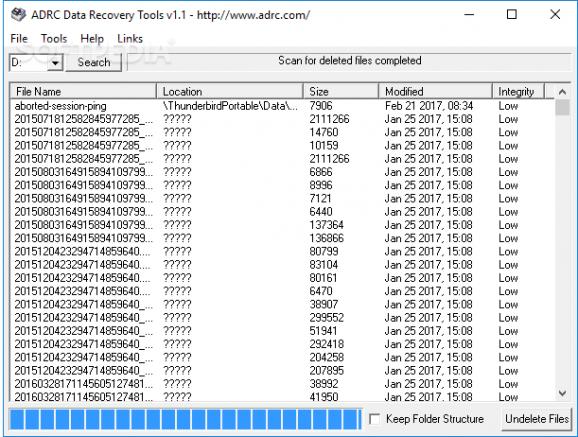Undelete files, copy files in bulk, copy partitions raw, create and restore images, as well as build boot discs using this portable tool. #Recover data #Data recovery #File recovery #Recovery #Recover #Undelete
ARDC Data Recovery Tools is a lightweight and portable application designed to find previously deleted information and recover files. It's a software solution for users who have lost or accidentally removed important files, such as private photos or sensitive documents.
Before proceeding any further, you should know that the tool hasn't received updates for a long time. In fact, it seems to be discontinued. However, it worked well on Windows 10 in our tests.
There are no software prerequisites involved to get this utility up and running. But it's best to run ARDC Data Recovery Tools with administrative privileges to avoid drive reading errors (this is not mandatory).
Wrapped in a simple interface made from just one window, the data recovery app invites you to begin by picking a partition to scan. It performs scans across an entire drive and doesn't give you the possibility to narrow down the scanning scope by pointing out specific folders.
Once the search is over, you can view the name, location, size, date of last modification, and integrity of each file. The integrity is the factor that determines the chance of successful recovery. If it's low, then it's less likely to retrieve the file with its intact contents.
Before clicking the "Undelete Files" button, it's necessary to make a selection because not all files are automatically taken into account for recovery. Afterward, you just have to specify the saving directory. Plus, you can ask ARDC Data Recovery Tools to preserve the original folder structure.
Additional functionality is provided by this application. For instance, it has a module for copying files in batch from one folder to another. It shows log details with all processed files, including the total good and corrupt items, amount of transferred data, transfer time and rate.
Another feature of ARDC Data Recovery Tools is dedicated to raw copying one drive to another. However, it should be used with caution so you don't accidentally overwrite an important drive and lose all data. There's also the possibility to create an image (IMG file format) from any specified partition, as well as to build a boot disc.
Although the tool hasn't been updated for a long time, we haven't experienced any compatibility issues with Windows 10. It managed to recover some files successfully. When adding the extra tools, ARDC Data Recovery Tools seems to be a straightforward and easy-to-use software solution for data recovery. Unfortunately, it doesn't seem like it will be updated anymore.
What's new in ADRC Data Recovery Tools 1.1:
- Released on 19 June 2008
- Added support for Microsoft Windows Vista.
- Improved speed performance.
ADRC Data Recovery Tools 1.1
add to watchlist add to download basket send us an update REPORT- PRICE: Free
- runs on:
- Windows All
- file size:
- 46 KB
- filename:
- ADRC_Data_Recovery_Tools_1.1.zip
- main category:
- System
- developer:
- visit homepage
4k Video Downloader
Context Menu Manager
IrfanView
Zoom Client
Windows Sandbox Launcher
Microsoft Teams
Bitdefender Antivirus Free
calibre
7-Zip
ShareX
- calibre
- 7-Zip
- ShareX
- 4k Video Downloader
- Context Menu Manager
- IrfanView
- Zoom Client
- Windows Sandbox Launcher
- Microsoft Teams
- Bitdefender Antivirus Free