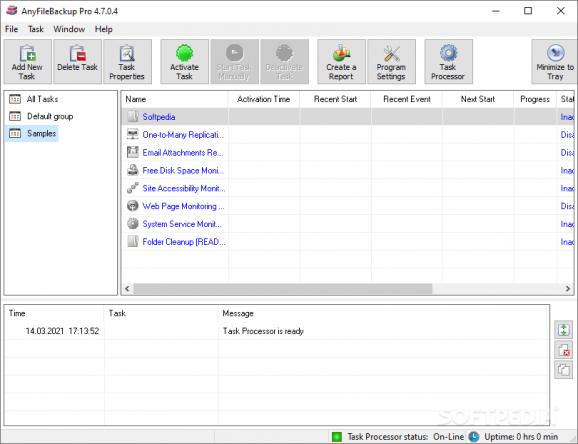An advanced and professional application that allows you to make real-time backups and compress files for transfer to ZIP format. #File Backup #File Synchronization #Sync Files #Backup #Synchronization #Sync
Amongst the safest places to store files is a hard disk drive, but it’s also one of the most dangerous. It’s because anything can happen to stored files, such as virus infections, accidental deletion, or corruption of the entire drive. This is why it’s always a good idea to have an extra copy, task which is properly done by AnyFileBackup Pro.
On the visual side of things, the application is pretty polished, while still managing to keep everything in plain sight and wrapped in a simple overall design, so you don’t feel overwhelmed. most of the space is taken up by the list of tasks, panel accompanied by the task browser, upper controls, and a few more intuitive areas.
To get you quickly up and running and to understand the true power under the hood, the application comes with its own preset tasks, one for each major area it covers. they’re all inactive by default, so you can analyze and even use them, if they meet your demands.
Choosing to Add New Task puts several options at your disposal. You find that it’s not your common backup application, with choices like synchronize, backup, clean-up, monitor, and schedule actions. Moreover, each has its own subset of features, but there’s also a built-in assistant to make your decisions easier.
The assistant pretty much grabs parts of the overall task editing window and presents them to you in individual steps. Requirements are the same, but the assistant provides more details, making it a suitable decision even for experienced users.
Possibilities are close to endless. Two local or LAN folders can be synchronized, even in real time, have notifications or alerts sent to phone, email, or LAN computer, keep an eye on resource and file usage, or add multiple FTP servers for file transfer.
All tasks you create benefit from a powerful built-in scheduler. It can be disregarded or cleverly configured from real-time, to virtually any time-span you can think of. The only thing missing is an option to reach a preferred online Cloud service, but the variety of choices is large enough.
Bottom line is that AnyFileBackup Pro easily earns your trust, first through the simple, yet intuitive design, and second through the stunning variety of task types, timing options, and automated processing. It takes little time to deploy and configure, being suitable for beginners and experienced individuals as well.
What's new in AnyFileBackup Pro 5.0.0.0 Pre-release:
- This version represents a new generation of AnyFileBackup - it has been re-designed both internally and externally with the focus on stability and reliability. The most notable changes are:
- completely new user interface which is built on the traditional AnyFileBackup design but introduces new look and feel
- substantially improved overall working speed, including the start up time
AnyFileBackup Pro 4.7.0.7 / 5.0.0.0 Pre-release
add to watchlist add to download basket send us an update REPORT- runs on:
-
Windows 10 32/64 bit
Windows Server 2012
Windows 2008 32/64 bit
Windows 8 32/64 bit
Windows 7 32/64 bit
Windows Vista 32/64 bit
Windows XP 32/64 bit - file size:
- 11.5 MB
- filename:
- anyfilebackuppro_setup.exe
- main category:
- System
- developer:
- visit homepage
ShareX
calibre
IrfanView
Bitdefender Antivirus Free
Zoom Client
7-Zip
Microsoft Teams
Windows Sandbox Launcher
4k Video Downloader
paint.net
- Windows Sandbox Launcher
- 4k Video Downloader
- paint.net
- ShareX
- calibre
- IrfanView
- Bitdefender Antivirus Free
- Zoom Client
- 7-Zip
- Microsoft Teams