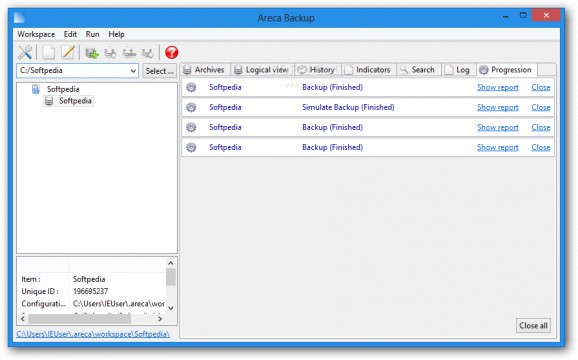A handy software solution that was created in order to provide a handy means of backing up all the files and directories from any system. #Data backup #Schedule backup #Backup scheduler #Backup #Restore #Encrypt
Safeguarding the information stored onto a PC is a job that requires some specialized utilities an if you are interested in creating backup copies of the files onto your computer, a program like Areca Backup could do the trick for you.
Installing this Java-based tool should take no more tan a couple of minutes and, afterwards, you should be able to get started right away the data backup procedure. The friendly interface of this program makes it suitable for all users, beginners or advanced ones as well.
The main window is structured into several areas and it sports some tabs under which the detailed information is kept. These tabs have each its specific layout, designed in such a manner that it fits the necessities of the contained data.
A neat feature of Areca Backup is the ability to create multiple tasks and for each of them you have the possibility to add and edit targets, so as to cover all the aspects of the procedure.
The in-depth configurations give access to several storage modes, multiple choices in terms of target repositories, as well as two types of compression and the possibility to ad filters for file types.
After one or more backups are created, you will be able to quickly find a particular item using the powerful built-in search functionality. Able to query using regular expressions, the engine is able to look inside the backup archives and the results are shown in just a couple of instants.
To conclude, it's safe to say that this software offers a decent feature pack and the fast operating speed recommends Areca Backup for anyone who wishes to create backup copies of important files or entire drives.
What's new in Areca Backup 7.5:
- Fixed the issue that prevented archives from being created when there were only deleted files (no new files);
- Fixed a minor issue when reconnecting to a FTP server.
Areca Backup 7.5
add to watchlist add to download basket send us an update REPORT- runs on:
-
Windows 10 32/64 bit
Windows 2003
Windows 8 32/64 bit
Windows 7 32/64 bit
Windows Vista 32/64 bit
Windows XP
Windows 2K - file size:
- 4.9 MB
- main category:
- System
- developer:
- visit homepage
Bitdefender Antivirus Free
7-Zip
Windows Sandbox Launcher
calibre
IrfanView
Microsoft Teams
4k Video Downloader
Zoom Client
ShareX
paint.net
- Zoom Client
- ShareX
- paint.net
- Bitdefender Antivirus Free
- 7-Zip
- Windows Sandbox Launcher
- calibre
- IrfanView
- Microsoft Teams
- 4k Video Downloader