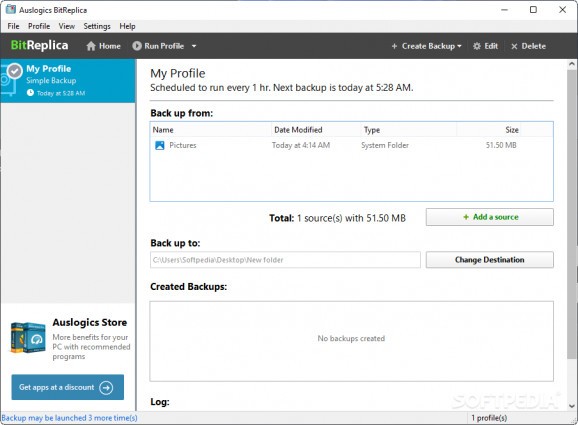Perform regular file backups to save important information, try multiple backup modes, personalize settings to compress data, and more. #File backup #Backup folder #Cloud backup #Backup #Recovery #Scheduler
Auslogics BitReplica is a resourceful Windows utility designed to back up files in case of unexpected data loss, corruption or theft. It comes packed with advanced settings which are intuitive enough to be configured by intermediate users.
The entire setup procedure shouldn't take a long time to finish. The tool adopts a user-friendly interface with a clean aspect which shows buttons for immediately creating backup jobs and running all of them.
Auslogics BitReplica requires you to specify the items to include in the backup, which can be either predefined (e.g. Firefox and Chrome profile) or custom files and folders, in addition to the saving location, whether it's the same or different disk, removable or network location, to name some examples.
There are several methods to back up data. The simple mode merely copies files from one place to another and does not remove obsolete items from the destination folder, while the exact backup method copies the files and deletes the aforementioned objects.
Full backups preserve multiple backup copies and transfer the entire source every time, incremental mode does the same thing but firstly creates a full backup and then updates it with files unchanged since the last backup, while differential backups mostly resemble the incremental model, with the difference being that it transfers only the unchanged files since the last full backup.
Each method has its own pros and cons, depending on how much time you are willing to spend waiting for a backup job to finish, together with various configuration settings. For example, it is possible to make up custom rules to create full backups and delete old ones, as well as to compress files into a ZIP archive with a custom-made compression level and splitting mode when it comes to incremental backups.
The software application can be asked to regularly perform a particular backup job on an hourly, daily or monthly basis. You can exclude files, include alternate data streams and security information in the backups, verify the files on task completion, as well as schedule programs to launch before or after the backup operation (delay times are optional).
Backup tags can be edited, duplicated or removed. The application records all activity to log files and permits you to examine them at any time, while the configuration settings can be exported to file and imported at a later time and even on another computer running Auslogics BitReplica.
The tool is multilingual, includes a help manual and has minimal impact on computer performance as far as CPU and RAM usage is concerned. Its advanced settings are more than enough to meet the requirements of users and, at the same time, the tool can be quickly understood by those less experienced. To conclude, we think that Auslogics BitReplica is worthwhile.
Auslogics BitReplica 2.6.0.1
add to watchlist add to download basket send us an update REPORT- runs on:
-
Windows 11
Windows 10 32/64 bit
Windows 8 32/64 bit
Windows 7 32/64 bit - file size:
- 13 MB
- filename:
- bitreplica-setup.exe
- main category:
- System
- developer:
- visit homepage
Zoom Client
Windows Sandbox Launcher
Context Menu Manager
4k Video Downloader
Microsoft Teams
7-Zip
IrfanView
Bitdefender Antivirus Free
calibre
ShareX
- Bitdefender Antivirus Free
- calibre
- ShareX
- Zoom Client
- Windows Sandbox Launcher
- Context Menu Manager
- 4k Video Downloader
- Microsoft Teams
- 7-Zip
- IrfanView