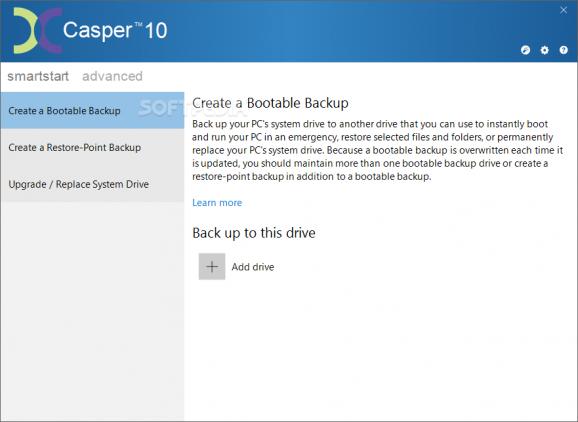Use this application to create backup copies of you OS, or selected drives and easily restore them if circumstances require such actions. #Backup OS #Clone OS #System backup #Backup #Recovery #OS
Casper is a complex and reliable software solution aimed to provide you with the ability of creating a backup image of your system, which can be restored almost immediately, even from an external media device, should your computer crash or fail.
The application is quite simple to understand and handle, resorting to a wizard style appearance to help you copy as well as restore the image of a drive.
It features an ‘Explorer’ component, so you can browse through the existing drives, in order to copy a disk, create an image as well as schedule such operations to occur at a preferred date and time.
To copy a drive or create an image of a computer partition, you will first have to select the targeted one, then give the task a name and a storage location. You can opt between using backup semantics (which means incremental updates are stored by Casper within separate files) or you can generate a standard image file, depending on your needs.
Moreover, you can configure a series of ‘Backup Storage and Retention Policy’ preferences, which can be fully customized in terms of duration. You can also run a full backup after a certain interval and you can limit space usage, deleting old files when it encounters an insufficient amount of space.
These tasks on be performed immediately, on a schedule or you can create a desktop shortcut, so you can execute them on demand, whenever you want. If you choose to schedule them, you can select the frequency (daily, weekly, monthly), the specific day of the week or even the date and time.
To restore an existing image, you will need to browse through your computer and load the file you want into the utility, then follow the indicated steps, until complete. Other functions include creating and deleting computer partitions.
Overall, Casper proves to be a comprehensive and effective program that can successfully assist you in creating backups of your entire system, enabling you to restore it and carry on with your work without too much time waste, if your computer were to fail unexpectedly.
What's new in Casper 11.0.8888:
- Rewritten the Queue Folders to address bottlenecks causing the
- directory monitoring to freeze
- Fixed the issue when message log entries are stored in the database out of order
- Fixed the "source doesn't exist" issue when moving/copying a file to another folder on some user systems
Casper 11.0.8888
add to watchlist add to download basket send us an update REPORT- runs on:
-
Windows 11
Windows 10 32/64 bit
Windows 8 32/64 bit
Windows 7 32/64 bit
Windows Vista 32/64 bit
Windows XP 32/64 bit - file size:
- 61.3 MB
- filename:
- CASPER_HOME_SETUP_11_0_8888.EXE
- main category:
- System
- developer:
- visit homepage
4k Video Downloader
Windows Sandbox Launcher
IrfanView
paint.net
ShareX
7-Zip
calibre
Zoom Client
Microsoft Teams
Bitdefender Antivirus Free
- Zoom Client
- Microsoft Teams
- Bitdefender Antivirus Free
- 4k Video Downloader
- Windows Sandbox Launcher
- IrfanView
- paint.net
- ShareX
- 7-Zip
- calibre