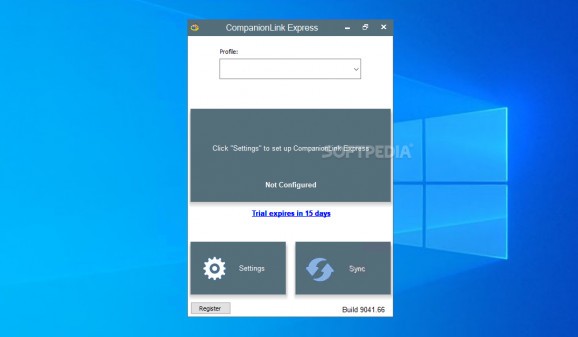A reliable solution that allows you to synchronize your mobile device with the contact database from ACT!, GoldMine, Outlook or Lotus Notes. #Synchronize contact #Mobile syncronization #Sync device #Synchronize #Sync #Transfer
CompanionLink Professional is a reliable application designed to facilitate the data synchronization between your preferred organizer program and a mobile phone. Alternatively, the program supports data transfer between various accounts, such as Google, Exchange or Office 365 Cloud.
CompanionLink Professional allows you to instantly synchronize calendars or contacts from the specified accounts to your smartphone. The program supports PC applications or Web databases including ACT!, GoldMine (with dBase, SQL or Firebird), Google GroupWise, Highrise, Infusionsoft, IBM Lotus Notes or Microsoft Outlook.
Other transfer sources are Palm Desktop, Salesforce, SugarCRM, Time & Chaos and Zoho. The synchronization is performed only in one direction, from one of the above-mentioned instances to a mobile device or another service.
The supported destinations include Android phones, Apple devices, BlackBerry, webOS devices, Palm Handheld, Windows Phones and various accounts. You can transfer data to DejaCloud, Google, Lotus Notes, Microsoft Outlook, Palm Desktop, Outlook.com, Exchange or Office 365 Cloud.
CompanionLink Professional allows you to select the transfer method, in case you send data to mobile devices. You can choose to perform the sync through DejaCloud, direct USB connection, via Google, DejaConnect USB, Local Wi-Fi or Bluetooth.
Be sure to enter the login credentials for the accounts, services or databases you are using, if required, for the transfer to be quickly performed. You can create several sync profiles, in order to facilitate future data transfers. Moreover, you can easily enable the two-way synchronization.
With its light graphic interface, CompanionLink Professional is a reliable and simple to setup utility, for any type of users. You need to ensure the required connection type between the PC and the mobile device and provide the authentication details, then start the process with one mouse click. Moreover, the program allows you to manually configure additional sync categories.
What's new in CompanionLink Professional 10 Build 10038:
- Added History Sync Limiter for Act! Web and filter for Field Changed/Contact Deleted.
- Added filter to prevent attachments over 200 MB from attempting to sync.
- Fixed registration issue which could allow incorrect version to be registered.
- Added DLLs for Act! 25 and 25.1.
CompanionLink Professional 10 Build 10038 / 10 Build 10041 Beta / 9.0.72
add to watchlist add to download basket send us an update REPORT- runs on:
-
Windows 11
Windows 10 32/64 bit
Windows 8 32/64 bit
Windows 7 32/64 bit
Windows Vista 32/64 bit
Windows XP 32/64 bit - file size:
- 34.6 MB
- filename:
- clo10setup.exe
- main category:
- System
- developer:
- visit homepage
Zoom Client
Windows Sandbox Launcher
7-Zip
paint.net
4k Video Downloader
Bitdefender Antivirus Free
ShareX
IrfanView
Microsoft Teams
calibre
- IrfanView
- Microsoft Teams
- calibre
- Zoom Client
- Windows Sandbox Launcher
- 7-Zip
- paint.net
- 4k Video Downloader
- Bitdefender Antivirus Free
- ShareX