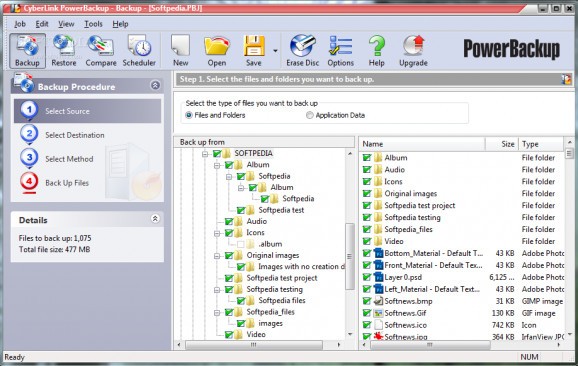An application designed to provide users with a series of efficient data backup features, thus ensuring that they can keep their files safe at all times. #Automatic backup #Schedule backup #Backup to disc #Backup #Automatic #Schedule
CyberLink PowerBackup is an application that will help users protect their filed and folders by creating backup tasks for their data. It allows people to archive their files, folders and application data and select the required content efficiently, by using its filtering capabilities. One will be able to protect the backed up content and even schedule the user-defined backup tasks, by using the provided automatic backup capabilities.
Providing three main backup types, the application offers users the choice of saving their files through the following techniques: full backup (initial), differential backup for files that have sustained changes since the last full backup and an incremental backup for saving files that have been modified since the last incremental backup.
The different backup source and destinations can be easily selected and the utility allows people to also compare the different backups, in order to identify helpful differences. CyberLink PowerBackup supports backup for the different content of several Microsoft applications: Internet Explorer (favorites and cookies), Outlook and Outlook Express (mail folders, settings and address book).
Users will be able to save their data by compressing it and burning it to discs and the application supports Blu-ray discs onto which it can provide up to 50 GB of storage space for the backups. On the automation side, people will be able to schedule their custom backups at specific intervals, with predefined application behavior for overriding old backups.
Security aspects are also covered and the utility offers password encryption for the files archived in the backups, therefore enhancing the file protection even more. When dealing with large files, users will be able to split them to several destinations, in order to fit the available space.
System requirements
- Screen Resolution: 800 x 600 pixels, 16-bit color
- CPU: Intel Pentium II processor at 300 MHz.
- RAM: 64 MB.
- At least 10 MB of free hard disk space.
- CD or software DVD burner: CD-R/RW, DVD-R/RW, DVD+R/RW, DVD-RAM, Blu-ray, BDXL (100/128GB) software burners and discs.
CyberLink PowerBackup 2.6
add to watchlist add to download basket send us an update REPORT- runs on:
-
Windows ME
Windows 10
Windows 8
Windows Vista
Windows XP
Windows 2K - file size:
- 25.3 MB
- main category:
- System
- developer:
- visit homepage
Microsoft Teams
Zoom Client
paint.net
7-Zip
IrfanView
4k Video Downloader
calibre
ShareX
Bitdefender Antivirus Free
Windows Sandbox Launcher
- ShareX
- Bitdefender Antivirus Free
- Windows Sandbox Launcher
- Microsoft Teams
- Zoom Client
- paint.net
- 7-Zip
- IrfanView
- 4k Video Downloader
- calibre