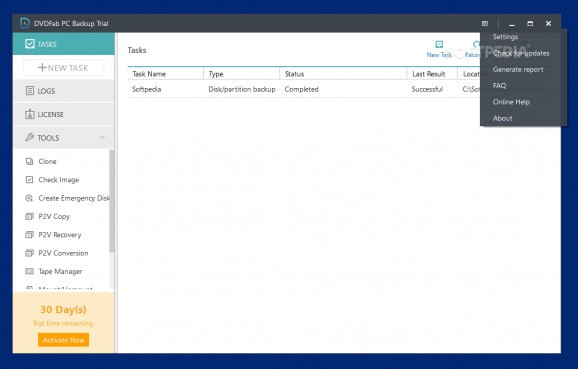Back-up vital information stored in files, folders or even disks with this powerful application that allows you to customize your backup tasks. #Data backup #Incremental backup #Partition recovery #Backup #Recovery #Incremental
DVDFab PC Backup is a comprehensive suite designed to help users in saving their most important documents and directories. The application features several functions, including disk, file, folder, operating system and smart backups.
The application is both very powerful and flexible. Not only does it allow backups of all the aforementioned items, but it also sports a very high degree of user customization.
Tasks can be scheduled on a daily, weekly or monthly basis. This is a great feature since it automates operations! Custom events which trigger the scheduler can also be defined (e.g. system startup or shutdown and user log on or log off).
Another fine-tuning option is the compression parameter. An intuitive slidebar allows full control over the size of the output archive. Users should take caution, however, as setting a high level of compression will slow down the whole process!
If multitasking is not required at the moment the backup is created, a built-in function allows users to dedicate more resources to the tool. Setting a high priority to DVDFab PC Backup while creating highly compressed archives can help a lot!
The application doubles as a highly efficient recovery tool. In this sense, it can also verify past backup images (PBD program-specific format).
A very nice touch is the ability to create restoration points to virtual machines (either VMware 4.0 – 9.0 Workstations or Microsoft Virtual PC). Recovering from these setups is also performed from within the tool. The resource can also create USB, CD, DVD or ISO bootable modules.
The interface is highly intuitive and all the core or auxiliary functions are neatly organized. Buttons control every aspect of the saving process. The crystal clear GUI is definitely a plus since the abundance of tools can create a bit of confusion!
In conclusion, DVDFab PC Backup is a notable application in an already full market. The ability to control the resources dedicated to tasks is a nice feature, as well as the “Schedule” function.
DVDFab PC Backup 2.0.0.4 Build 20170330
add to watchlist add to download basket send us an update REPORT- runs on:
-
Windows 10 32/64 bit
Windows 8 32/64 bit
Windows 7 32/64 bit
Windows Vista 32/64 bit
Windows XP 32/64 bit - file size:
- 147 MB
- filename:
- dvdfab_pcbackup.exe
- main category:
- System
- developer:
- visit homepage
Windows Sandbox Launcher
calibre
4k Video Downloader
paint.net
7-Zip
ShareX
Zoom Client
Microsoft Teams
IrfanView
Bitdefender Antivirus Free
- Microsoft Teams
- IrfanView
- Bitdefender Antivirus Free
- Windows Sandbox Launcher
- calibre
- 4k Video Downloader
- paint.net
- 7-Zip
- ShareX
- Zoom Client