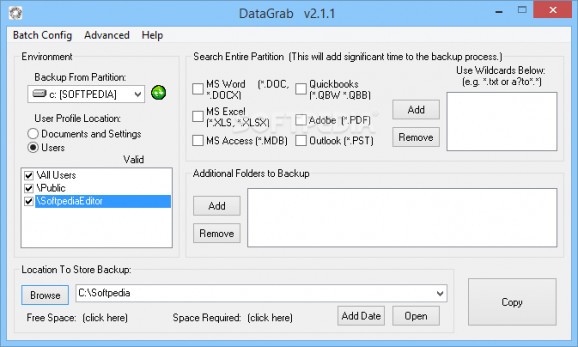Lightweight tool which can be used in order to perform backups with entire partitions or specified file types from them, and save configurations. #Data backup #Data retrieval #Profile backup #Backup #Retrieval #Retrieve
DataGrab is a software application that provides users with a simple means of recovering filtered data from a selected partition (be it offline or live) and back it up.
The installation process can be easily skipped, as this product is portable. As a consequence, the Windows registry is not going to be affected in any way, unless you approve of it.
Moreover, by placing the program files to a portable storage unit, you make it possible to run DataGrab on any computer you come across, by double-clicking the executable.
The installation process does not pose any kind of problems, while the interface you come across might seem a bit overwhelming at first. It consists of many buttons, a menu bar, some panes in which to display various information and a few drop-down menus. Nonetheless, it also encloses a pretty large number of explanations and thus, can be used by anybody.
This program can detect all your PC’s partitions, as well as connected storage units, and displays them in the main window in a drop-down menu. This feature enables you to easily choose the one that interests you and start filtering the items you want to back up.
You can easily create backups only for DOC, DOCX, XLS, XSLX, MDB, QBW, QBB, PDF or PST files, while it also possible to add your own wildcards with ease. However, you should know that using these filters is going to significantly affect the time in which the backup process is going to be completed.
With the help of a folder browser you can easily select other folders to include in your backup, regardless of their location. The output directory can be chosen with ease, while you can also view the amount of free space on the selected drive and required space.
All your configuration can be saved to a file so that you can use them at a later date and with a simple click of the button, the backing up process can be launched.
In conclusion, DataGrab is a pretty efficient piece of software with which both power and novice users can easily backup entire partitions, or only selected files. The response time is good, yet the interface could use a little work and the computer’s performance is going to be hampered. In our tests, the app crashed multiple times, when trying to bring up the required and free space.
What's new in DataGrab 2.1.1:
- Added ability to backup IE settings, Mail settings (OE, WM/WLM, Outlook), and ODBC info to .REG files for ALL user profiles (previously only backed up the currently logged in user.)
DataGrab 2.1.1
add to watchlist add to download basket send us an update REPORT- runs on:
- Windows All
- file size:
- 222 KB
- filename:
- DataGrab.zip
- main category:
- System
- developer:
- visit homepage
7-Zip
ShareX
Microsoft Teams
4k Video Downloader
Context Menu Manager
Windows Sandbox Launcher
IrfanView
Zoom Client
calibre
Bitdefender Antivirus Free
- Zoom Client
- calibre
- Bitdefender Antivirus Free
- 7-Zip
- ShareX
- Microsoft Teams
- 4k Video Downloader
- Context Menu Manager
- Windows Sandbox Launcher
- IrfanView