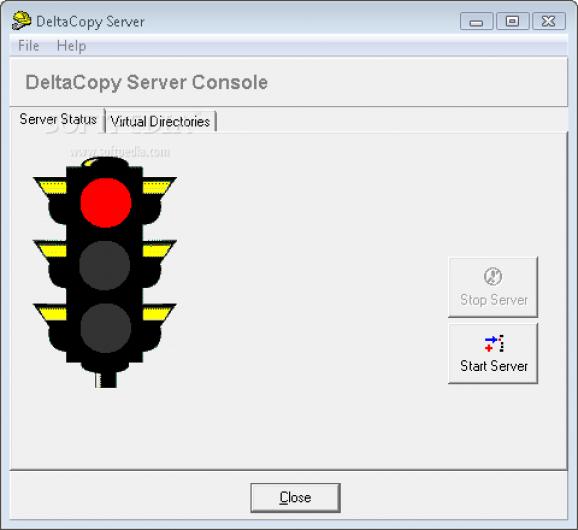Schedule backup tasks for important files and folders with an intuitive server-client environment that can be used locally and across local networks. #Backup Data #Incremental Backup #Restore Data #Backup #Incremental #Restore
File management sooner or later pushes you to creating backup copies of important items. It can get frustrating to wait for large files to get copied through conventional methods. Luckily, the market of backup utilities is rich in content with applications like DeltaCopy that help reduce the effort and time spent creating backups.
It might take a little while to get to know the application, not because it's complicated, but the process itself is based on a server-client task. This doesn't affect practicality, but rather enhances it in case it's used in a local network environment, allowing multiple computers to save important data to a single host. However, there aren't any restrictions to running both counterparts on a single machine, thus making it practical even for personal use.
Both the server and client utilities come in the same package and are deployed simultaneously. Most time is spent in the client, but you first need to set up the server to be able to fully take advantage of the set of features. You might want to run it with administrator privileges so the service can run and let clients join.
Setting up the server takes a little while, with it only running as a service once started. Multiple directories can be selected, with the possibility to add an extra layer of security to each by specifying user and password, which are not mandatory.
It's then the client's counterpart time to shine. Connection is done via IP address or name so make sure you have the appropriate credentials. Once the dashboard is brought up, you can start off and pick files and folders you want the application to back up on the server.
A neat advantage is that you can create multiple profiles, each with its own set of items to copy and schedules. A few options let you specify whether or not to have files compressed, removed from the server, skip what's already updated or use SSL connection.
The scheduler itself benefits from a plethora of options. Multiple configurations can be created for one profile, so the process can even run several times a day. Combine this with the possibility to make them recurrent and you can rest assured that each time you move a new file to the monitored folder it's automatically backed up.
Taking everything into consideration, we can say that DeltaCopy mostly comes in handy for keeping important files safe on an entire network. It's a little rough around the edges in terms of visual design, but the level of simplicity makes it easy to use, while the abundance of options you can manage, related to authentication, as well as the powerful scheduler reduce your effort to a minimum once tasks are defined.
DeltaCopy 1.4
add to watchlist add to download basket send us an update REPORT- runs on:
- Windows All
- file size:
- 8.3 MB
- filename:
- DeltaCopy.zip
- main category:
- System
- developer:
- visit homepage
4k Video Downloader
Zoom Client
7-Zip
IrfanView
Bitdefender Antivirus Free
Windows Sandbox Launcher
paint.net
calibre
ShareX
Microsoft Teams
- calibre
- ShareX
- Microsoft Teams
- 4k Video Downloader
- Zoom Client
- 7-Zip
- IrfanView
- Bitdefender Antivirus Free
- Windows Sandbox Launcher
- paint.net