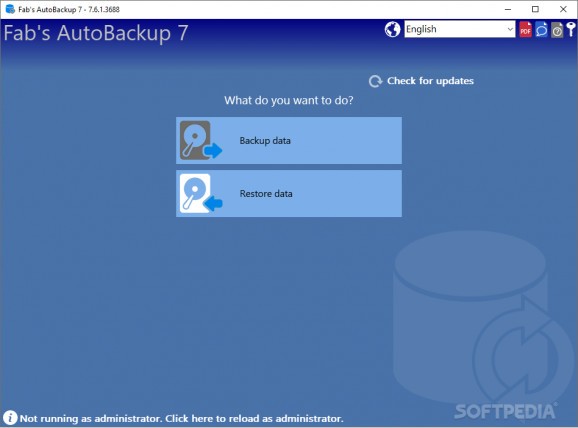Users can back their data up through this simple-to-use software solution, which guides them through the backup process in order to save all of their important data. #Create backup #Backup data #Restore data #Backup #Restore #Recover
If you care about your data, then backing it up periodically is paramount. Prevention is better than cure, but it's always nice to have a failsafe in case things go awry: exporting important files and documents to external drives is recommended, and it's all the better as the tools designed to streamline the process are plentiful.
Fab's AutoBackup was designed for that purpose, and it facilitates the process through its to-the-point interface, which streamlines and simplifies the otherwise tedious operation of backing up one's data.
Backup solutions aren't known to be the most elaborate software around, and this one is no exception. That isn't to say that's a bad thing — casual and power-users alike want to preserve their data, and accessibility for everyone is essential to account for when designing such a program.
The program's interface is quite bare-bones, as the main menu greets the user with the option to back up their files, or retrieve them from a source. Choosing the former option will prompt you to select a location, and the selection process can then begin. It's worth noting that you need a backup.conf file — which is automatically created when backing up through the program — in order to restore your data.
Users can select the type of data that they want to back up: the contents on their desktop, their songs, videos, photos, downloads, as well as their browser profiles can all be saved by the program just by checking the appropriate boxes. Whether you use Firefox, Chrome, Vivaldi, AVG Secure Browser, and other such solutions, the selection is quite generous in recognizing and backing up their data.
Mail files are also automatically recognized and can be saved in an instant, and various email clients are supported: Outlook, Thunderbird, PostBox, and others are available. Office and Sticky Notes data can likewise be saved, and there's even a section to back up FileZilla settings.
What's more, users can also back up a list of their installed software, Wi-Fi keys, fonts, as well as their drivers. Excluding files by type is also possible, and users can designate the extensions and folders they do not wish to save in the Optional Items tab.
If you're looking to quickly back up your data, you might want to consider Fab's AutoBackup. It does the job well, and it's especially straightforward to use, which makes it a viable choice for anyone
What's new in Fab's AutoBackup 7.13.2 Build 6430:
- Added:
- It is now possible to get the program automatically updated when used from the command line by adding /AUTOUPDATE switch in the command line. Command line builder now haves an optional check box for that.
- Changed/Fixed:
Fab's AutoBackup 7.13.2 Build 6430
add to watchlist add to download basket send us an update REPORT- runs on:
-
Windows 11
Windows 10 32/64 bit
Windows 8 32/64 bit
Windows 7 32/64 bit
Windows Vista 32/64 bit
Windows XP 32/64 bit - file size:
- 15.5 MB
- filename:
- AutoBackup7.exe
- main category:
- System
- developer:
- visit homepage
Microsoft Teams
7-Zip
Bitdefender Antivirus Free
calibre
4k Video Downloader
Windows Sandbox Launcher
IrfanView
ShareX
Zoom Client
paint.net
- ShareX
- Zoom Client
- paint.net
- Microsoft Teams
- 7-Zip
- Bitdefender Antivirus Free
- calibre
- 4k Video Downloader
- Windows Sandbox Launcher
- IrfanView