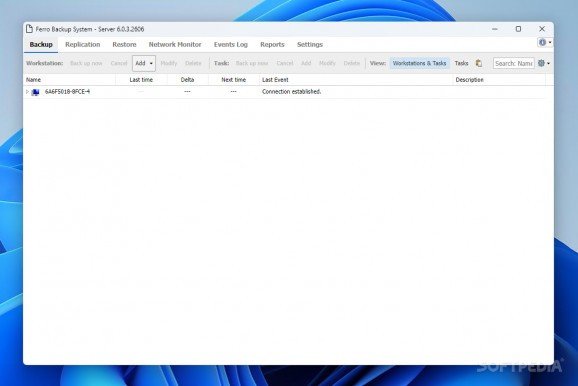Use this network backup application to keep track and also secure files remotely from any other terminal connected to yours via the same online connection. #Backup data #Schedule backup #Network backup #Scheduler #Backup #Network
Ferro Backup System is an efficient software solution created for various types of remote backup actions. It does require some getting used to but in the long run, it will unfold as an efficient and straightforward application.
The whole idea here is to keep in mind that sometimes for an application to be at its full potential, some adjustments need to be made, and this is the case for this particular program.
Firstly, you must set the appropriate online adjustments, such as IP addresses of the client devices in question. The host requires a TCP server too. You need all these items for easy connection and identification of the devices in question when online.
Once that is done, you'll start to get your list populated with workstation information. You can execute various backup commands that ultimately protect your files against theft and most importantly, loss.
When clicking a client computer listed within the application interface you can grab information dealing with IP address, TCP port, client version, CPU and RAM usage, and backup speed if need be. The whole idea is to keep in mind that various machines will output different or slightly different values.
Now, once you're done monitoring your network and backup options, you might want to take a look at the event log section, which deals with all the actions taken within the application.
This allows for easy backtracking and ultimately helps one improve the overall experience with this program. Reports can also be created detailing errors or successful adjustments to the set-out backup routine.
The replication tab works with the user to reinitiate past actions in the same way these were done. The program itself felt like a challenge at first yet gradually it managed to show a friendlier side, all while unlocking its true potential.
What's new in Ferro Backup System 6.4.4:
- Added backup task and workstation settings templates
- Added environmental variable %PROFILES% which can be used in backup ranges instead of full paths (C:Documents and settings, C:Users)
- Recovery Disk Creator: Ability to add custom drivers to FBS Recovery boot media
- Improved stability of connections
Ferro Backup System 6.4.4
add to watchlist add to download basket send us an update REPORT- runs on:
-
Windows 11
Windows Server 2022
Windows Server 2019
Windows Server 2016
Windows 10 32/64 bit
Windows Server 2012 R2
Windows Server 2012
Windows 2008 R2
Windows 2008 32/64 bit
Windows 2003
Windows 8 32/64 bit
Windows 7 32/64 bit
Windows Vista 32/64 bit
Windows XP 32/64 bit
Windows 2K - file size:
- 2.9 MB
- filename:
- Fbs6Inst.exe
- main category:
- System
- developer:
- visit homepage
Windows Sandbox Launcher
Microsoft Teams
ShareX
4k Video Downloader
7-Zip
IrfanView
Zoom Client
paint.net
Bitdefender Antivirus Free
calibre
- paint.net
- Bitdefender Antivirus Free
- calibre
- Windows Sandbox Launcher
- Microsoft Teams
- ShareX
- 4k Video Downloader
- 7-Zip
- IrfanView
- Zoom Client