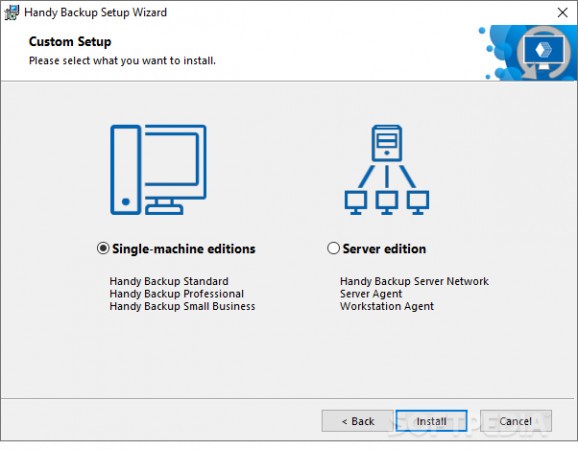An easy-to-use and professional application designed to backup, restore and synchronize your data from any hard or portable drives. #Backup scheduler #File backup #Folder backup #Backup #Recover #Scheduler
Handy Backup is a system tool designed as a means to quickly and easily create both small and large backup sessions for your system or important files. With it you can perform independent as well as scheduled backups for any files and store them on your computer, an external drive, FTP service or cloud storage system.
As far as looks go, Handy Backup doesn’t really excel in comparison to other products that provide the same functions but unlike a lot of them it gains bonus points for ease of use and task configuration.
Its main window is separated into sections that provide a detailed view on active backup tasks along with a complete log on their execution and it also offers quick access to commonly used features.
Handy Backup is capable of performing all three aforementioned tasks and does them in the simplest way possible, using a wizard-like approach that guides you through every step of the process configuration.
To summarize a backup, it comes down to selecting the target (folder, database, system registry, etc), choosing the backup type and factors, compression level and encryption. Using Handy Backup there aren’t all that many difficult decisions to make, except maybe choosing between a full, incremental or differential backup method.
If you’re looking to backup a server or a set of files that requires a more elaborate process, Handy Backup enables you to run third party applications before and after the event takes place. Moreover, you can have the application send email notifications that let you know whether a task finished smoothly or if any errors occurred.
With the above to consider and a few more things to discover along the way, it’s safe to say that Handy Backup is a good solution for anyone who is looking to secure their files or restore them when necessary.
What's new in Handy Backup 8.5.3.15:
- SSL Connection Capability for PostgreSQL and MySQL:
- In the latest version of the software, we have added the ability to establish SSL connections to PostgreSQL and MySQL servers. Within the new "SSL" tab, users can select their preferred SSL connection mode, define the path to the root certificate, and specify the path to both the client certificate and its key. This feature enables users to effortlessly configure SSL parameters necessary for secure data exchange between the Handy Backup application and the corresponding database servers.
- Library Update for PostgreSQL 16:
Handy Backup 8.5.3.15
add to watchlist add to download basket send us an update REPORT- runs on:
-
Windows 11
Windows Server 2022
Windows Server 2019
Windows Server 2016
Windows 10 32/64 bit
Windows Server 2012 R2
Windows Server 2012
Windows 8 32/64 bit
Windows 7 32/64 bit - file size:
- 116 MB
- filename:
- handybackup.exe
- main category:
- System
- developer:
- visit homepage
Bitdefender Antivirus Free
IrfanView
Zoom Client
paint.net
calibre
4k Video Downloader
Windows Sandbox Launcher
7-Zip
Microsoft Teams
ShareX
- 7-Zip
- Microsoft Teams
- ShareX
- Bitdefender Antivirus Free
- IrfanView
- Zoom Client
- paint.net
- calibre
- 4k Video Downloader
- Windows Sandbox Launcher