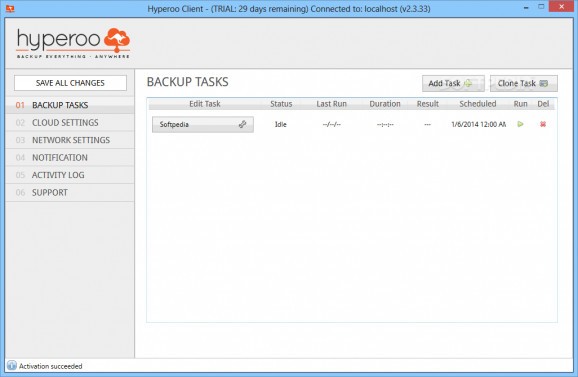Securely back up files, folders and virtual machines to a server or cloud services, keep information synchronized, and schedule automatic backup jobs. #Backup data #Cloud backup #Live backup #Backup #Transfer #Synchronize
Designed for backup jobs, Hyperoo is a straightforward tool with comprehensive features and configuration settings for the experienced user. It is capable of safely storing files, folders and even virtual machines to a server or cloud service.
The full package includes the Hyperoo server and client, management console, along with a live backup component. Any of these modules can be excluded from setup, though. A computer restart may be required to finalize the installation.
In order to connect to the app, it is necessary to fill in some information pertaining to the connection type (Hyperoo client or server), server address, port number, and password (it can be optionally saved).
The interface is neatly organized, has a flat look, and does not put too much emphasis on colors. It makes it possible to easily configure the backup server, create backup tasks and select files or virtual machines to store, choose the destination and backup mode, as well as schedule tasks to run automatically with a user-defined set of rules.
New backup jobs can be put together by indicating the files and folders you want to copy. Plus, you can process deleted files, exclude any folders or files by name or extension, allow the creation of log information to inspect any errors after the task is completed, use Volume Shadow Copy, transfer non-differential files, ignore the date of last modification for all files, as well as apply changes directly to the files on the server (does not apply to live backups).
Virtual machines can be separately selected for backup, provided that they support Hyper-V. As far as the output directory is concerned, you can save the files to the Hyperoo server or cloud service, as well as use the main network settings or alter the server address, port number, encryption mode, bandwidth limit, and compression.
Additional backup options focus on the backup mode (standard or live), a scheduler that can be enabled for any day of the month and week, a verification tool that compares the source files and backups to make sure their structure is identical, a console window where you can study logged data, along with a restore feature.
We have not come across any stability issues throughout our tests, since the app did not hang, crash or pop up error messages. It has a good response time and minimal impact on computer performance. To sum it up, Hyperoo provides a simple solution and some pretty advanced settings for efficiently backing up data to a server or cloud service. However, the package of the full version seems too expensive.
Hyperoo 2.5
add to watchlist add to download basket send us an update REPORT- runs on:
-
Windows 10 32/64 bit
Windows Server 2012
Windows 2008 R2
Windows 2008
Windows 2003
Windows 8 32/64 bit
Windows 7 32/64 bit - file size:
- 76.5 MB
- filename:
- Hyperoo2.exe
- main category:
- System
- developer:
- visit homepage
calibre
Bitdefender Antivirus Free
ShareX
Zoom Client
7-Zip
Windows Sandbox Launcher
4k Video Downloader
IrfanView
Microsoft Teams
paint.net
- IrfanView
- Microsoft Teams
- paint.net
- calibre
- Bitdefender Antivirus Free
- ShareX
- Zoom Client
- 7-Zip
- Windows Sandbox Launcher
- 4k Video Downloader