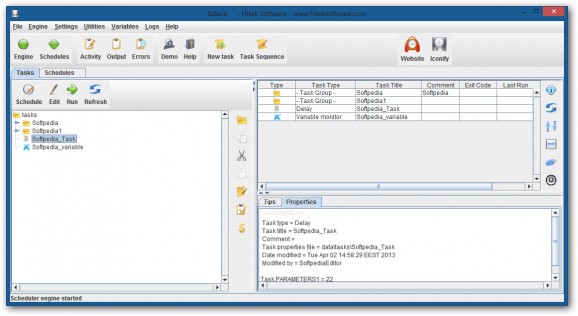Use this application to create simple or complex backup, synchronization and archiving tasks in a few steps using a set of intuitive features. #Data backup #Task backup #Task synchronizer #Backup #Synchronize #Scheduler
On more than one occasion you find yourself performing about the same tasks each day and even though they might be small, at the end of the you lose at least half an hour which could have been spent in a more productive way instead of copying or zipping files.
JaBack is an application especially designed to help you avoid losing time on tedious backup tasks by automating them. With it you are able to create and run multiple tasks as single instances or combine them in order to obtain complex sequences.
JaBack displays a user-friendly interface which enables you to easily and quickly create task folders as well tasks and sequences. Everything you need in order to automate work is available either in plain sight or adequately presented in menus and windows.
You can group tasks into custom folders and view their contents in a neat table that presents information about the task type, title, comment, exit code, last run and its duration. Once a task is created you can edit it at any time with a simple double-click
JaBack provides the means to automate file copying, folder synchronization, batch zipping and unzipping as well as item deletion. Each task takes just a couple of seconds to create and edit which makes it possible to put together elaborate automations in a jiffy.
The application also comes with file and directory monitoring features, as well as maintenance ones which you can use to archive logs, create backups and email them. Moreover, JaBack enables you to send backups via FTP and even schedule for them by the second, minute, hour, day, week and even month.
With the above to consider and a lot more to discover in the details, it’s safe to say that if you’re looking to create automated tasks, then you can certainly try JaBack.
What's new in JaBack 11.00:
- Barebones release of version 11. New features/tasks will be added in 11.01-11.09.
- Version 11 now uses Java 8 (version 10 used java 6)
- FTP module now uses Commons .NET library version 3.3
- FTP-J module now uses JScape FTP library version 9.2.1
JaBack 11.00
add to watchlist add to download basket send us an update REPORT- runs on:
- Windows All
- file size:
- 61.3 MB
- filename:
- jaba.exe
- main category:
- System
- developer:
- visit homepage
Bitdefender Antivirus Free
ShareX
IrfanView
7-Zip
Windows Sandbox Launcher
calibre
Microsoft Teams
paint.net
4k Video Downloader
Zoom Client
- paint.net
- 4k Video Downloader
- Zoom Client
- Bitdefender Antivirus Free
- ShareX
- IrfanView
- 7-Zip
- Windows Sandbox Launcher
- calibre
- Microsoft Teams