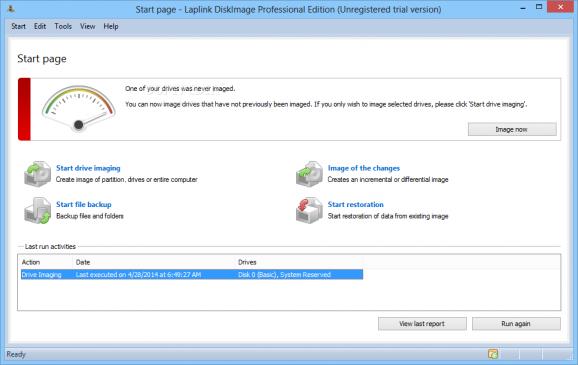A complex and powerful application that can help you backup your files and disk drives, in order to ensure data consistency and recovery. #Disk backup #Backup disk #Recover data #Backup #Recovery #Recover
Everybody know that, in order to maintain data consistency and system health, it is considered good practice to keep several backups of your files and drives. This way, in case your system crashes or is damaged by a virus or malware, you can easily recover files.
Laplink DiskImage Professional is a reliable software solution that can help you create image archives of your files and drives, that can be used to restore data on any computer.
The application allows you to backup your disk drives and files, by creating image archives. These backup files can be accessed anytime by the program in order to restore certain files and disk drives.
You can restore your data regardless of the computer you use the backup file on, as the application is hardware independent. This is a useful feature, because you can restore your files on other computers, in case your gets damaged beyond repair.
Laplink DiskImage Professional can be scheduled to run regularly run file backups, in order to keep your saved data up to date. Because the application creates image archives as backup files, it can burn them on CDs, DVDs or Blu-ray discs.
This way, you can access your data on any computer, providing that it has the required hardware to read discs.
Laplink DiskImage Professional gives you the possibility to save your data on image archives, thus creating reliable backups.
You can use the application to burn these image backups on CDs, DVDs or Blu-ray discs, thus creating data portability, as each backup file can be opened on any computer.
Laplink DiskImage Professional 7.81 Build 11
add to watchlist add to download basket send us an update REPORT- runs on:
-
Windows 10 32/64 bit
Windows 8 32/64 bit
Windows 7 32/64 bit
Windows Vista 32/64 bit
Windows XP
Windows 2K - file size:
- 28.5 MB
- main category:
- System
- developer:
- visit homepage
Windows Sandbox Launcher
calibre
Microsoft Teams
Zoom Client
IrfanView
4k Video Downloader
Bitdefender Antivirus Free
ShareX
7-Zip
Context Menu Manager
- ShareX
- 7-Zip
- Context Menu Manager
- Windows Sandbox Launcher
- calibre
- Microsoft Teams
- Zoom Client
- IrfanView
- 4k Video Downloader
- Bitdefender Antivirus Free