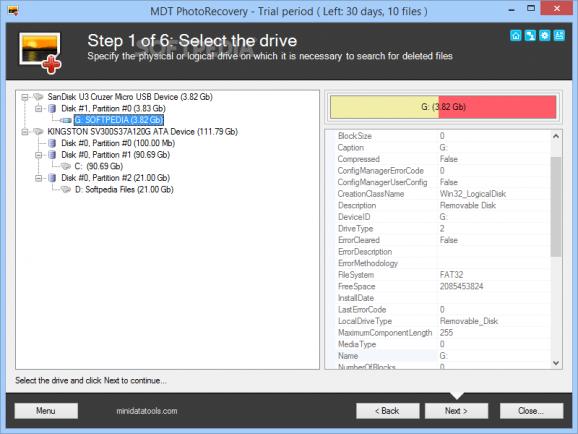Use this lightweight and efficient application to recover lost or damages pictures from your internal or removable memory drives. #Recover picture #Photo retriever #Picture recovery #Recovery #Recover #Restore
MDT PhotoRecovery is an intuitive and very simple to understand piece of software whose main function consists of helping you regain access to lost or damaged pictures or videos, from a variety of storage devices, including USB sticks, memory cards, and others.
The application relies on a wizard that will gradually take you through each step necessary to the operation, providing you various tips on the way, should some of actions surpass your level of experience.
MDT PhotoRecovery comprises six steps in total, during which you can define the search location, pick the files you want to retrieve and the destination folder.
To get things started, you first need to define the system drive or the removable memory device that you wish to scan for pictures and movies. The utility supports a wide array of formats, for instance RAW, RAF, PNG, PSD, JPG, NEF, NRW, TIF, GIF, BMP, as well as M4V, MP4, WMV, AVI, FLV and others.
After choosing the disk to scan, MDT PhotoRecovery will begin analyzing its contents, estimating the total number of files and the found entries. This operation may take quite a while, particularly if it is a large storage unit.
Once complete, the program displays all the detected files in a list, sorting them by format, so you can focus only on a particular type of images or videos. The ‘Search’ function enables you to locate a specific item, by means of a keyword.
Finally, you can check the boxes corresponding to the files you wish to retrieve, then define the output directory, bearing in mind that it should be on a different drive than the one the items originate from.
Overall, MDT PhotoRecovery proves to be a useful and effective program that can successfully assist you in retrieving important images or videos from various storage media, in just a few quick steps.
MDT PhotoRecovery 1.4
add to watchlist add to download basket send us an update REPORT- runs on:
-
Windows 2003
Windows 8 32/64 bit
Windows 7
Windows Vista
Windows XP - file size:
- 1.8 MB
- filename:
- MDTPhotoRecovery.exe
- main category:
- System
- developer:
Context Menu Manager
Microsoft Teams
Bitdefender Antivirus Free
calibre
ShareX
IrfanView
Zoom Client
Windows Sandbox Launcher
7-Zip
4k Video Downloader
- Windows Sandbox Launcher
- 7-Zip
- 4k Video Downloader
- Context Menu Manager
- Microsoft Teams
- Bitdefender Antivirus Free
- calibre
- ShareX
- IrfanView
- Zoom Client