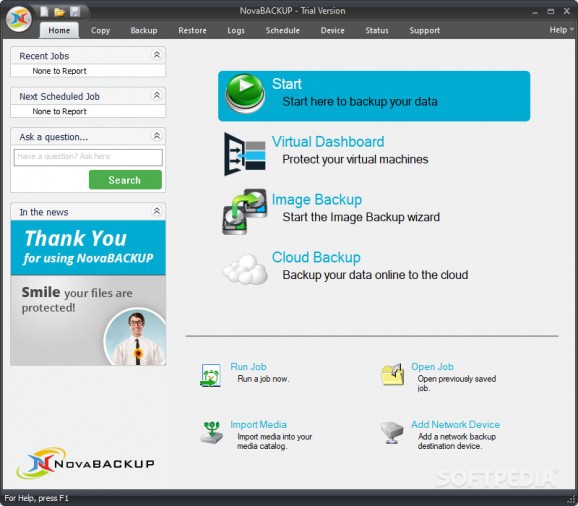Backup any storage device and any file type with ease using this particular piece of software packing a very nice set of tools for various jobs. #Backup Data #Disk Recovery #Backup Server #Backup #Server #Restore
NovaBACKUP Business Essentials is a reliable and powerful business software solution that enables you to create accurate data backups or file restoring. It is capable of performing system backup, disaster recovery or even copy your data onto a cloud account.
NovaBACKUP Business Essentials features powerful data copying attributes, that allow you to create accurate back-ups for your files, folders, disks or even external memory devices. You can store the secondary data bundle onto another local system or network drive. Moreover, you can even register for a cloud account with trusted international providers and back your files up online.
Any process performed by NovaBACKUP Business Essentials yields a complete report and any job can be saved as an .nbd file and accessed at a later time. You can also schedule the software to perform custom backups regularly, at a specified time, daily or at a different interval.
Any backup job is defined by four alternative methods, including local backup, snapshot your local driver in case of forced recovery, copy your data online to a cloud or to a local or network drive. You need to select a file name and a destination for the backup job, then enable the automatic backups schedule. You can view a complete report of the actions that were performed during the process.
The DR Image Backup is an advanced tool capable of providing a reliable backup solution in case of system crash or formatting, and it basically creates a disk image. This option ensures a higher detail that the file level backup, in order to create a more accurate output product.
The disk image serves as system backup and source for file restoring. If you wish to recover your data from the image, you can simply select the dedicated option from NovaBACKUP Business Essentials’ Disaster Recovery menu. You can save your files in their original location or choose a different one, for security against overwriting.
The software can create a backup for your virtual machine in a few simple steps, with the Virtual Dashboard option. You need only specify the type of virtual machine monitor, the host name or IP address and select credentials for logging in. Protect the data stored on your virtual machine or replicate it for testing, hardware upgrading and disaster recovery purposes.
NovaBACKUP Business Essentials is a powerful data backup instrument, optimized to support newest operating systems and server software. It is designed to perform speedy and accurate backup or recovery processes and protect your system, files, folders or virtual machines.
What's new in NovaBACKUP Business Essentials 20.1 Build 808.1:
- The new NovaBACKUP release changes everything about data protection for you and your customers: A significant increase in backup and restore speed to the cloud, enhanced central management, and new features that simplify everyday backups and restores. NovaBACKUP takes a giant step forward, simply and reliably securing data to the storage location of your choice conveniently administered from wherever you are.
- New Data Mover Engine:
- The NEW NovaBACKUP Data Mover Engine is the core of NovaBACKUP. It leverages the latest streaming technologies and compression algorithms to speed up the backup of files and systems to and from the cloud, leading to a backup strategy that allows for near-zero continuous data protection.
NovaBACKUP Business Essentials 20.1 Build 808.1
add to watchlist add to download basket send us an update REPORT- runs on:
-
Windows 11
Windows Server 2022
Windows Server 2019
Windows Server 2016
Windows 10 64 bit
Windows Server 2012 R2
Windows Server 2012
Windows 8 64 bit - file size:
- 545 MB
- filename:
- Setup-NB-BE.exe
- main category:
- System
- developer:
- visit homepage
7-Zip
4k Video Downloader
Zoom Client
paint.net
IrfanView
Windows Sandbox Launcher
Microsoft Teams
ShareX
calibre
Bitdefender Antivirus Free
- ShareX
- calibre
- Bitdefender Antivirus Free
- 7-Zip
- 4k Video Downloader
- Zoom Client
- paint.net
- IrfanView
- Windows Sandbox Launcher
- Microsoft Teams