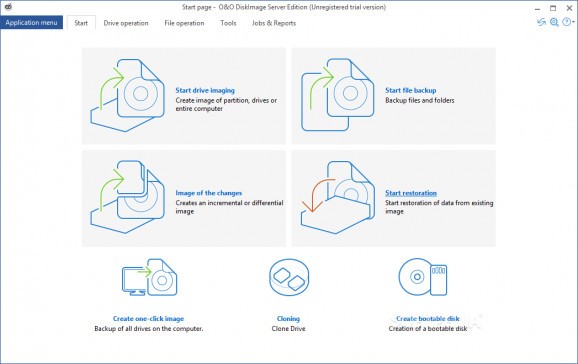Protect your private or professional data and ensure that no files are lost when disaster strikes, all with the help of this powerful program. #Disk image creator #Clone drive #Partition image #Backup #Clone #Mount
Keeping critical data safe can be done in a very simple and intuitive manner on any computer with the right tools, and O&O DiskImage Server Edition is one of the applications that can help users in this regard.
Designed specifically for use within corporate environments, the software allows users to backup all of the desired files and to keep them safe from any computer failure or disaster.
The program comes with a series of easy-to-use utilities meant to allow users to backup entire partitions of particular files from their PCs, as well as to restore previous versions of their data, all from a straightforward interface.
Users can take advantage of this application when looking to save files or partitions to new, safer locations and can also set it up to replace files in a backup with their newly created versions (the tool can create both incremental and differential images).
When creating images of their drives, users can choose between three different methods, namely Used sector, Forensic, and Direct Forensic. Moreover, they can elect to compress the image to save space and can also protect their data by attaching a password to the newly created image.
The software allows users to exclude individual files from the image and can also lock drives when creating an image. Moreover, it can be set to skip bad sectors and to identify unmodified data when performing incremental imaging operations.
Users can take advantage of O&O DiskImage Server Edition when it comes to cloning entire disks, as well as when they want to automatically backup their data. Thus, they can schedule backup jobs to be performed at certain periods of time, which ensures increased safety for their data.
In conclusion, O&O DiskImage Server Edition is a powerful program for backing up user data. The tool can create images of entire partitions, can clone disks, and can also keep particular files backed up and in sync.
O&O DiskImage Server Edition 18.5 Build 373
add to watchlist add to download basket send us an update REPORT- runs on:
-
Windows 11
Windows Server 2022
Windows Server 2019
Windows Server 2016
Windows 10 64 bit
Windows Server 2012 R2
Windows 8 64 bit - file size:
- 114 MB
- main category:
- System
- developer:
- visit homepage
Zoom Client
Microsoft Teams
Windows Sandbox Launcher
ShareX
IrfanView
Context Menu Manager
4k Video Downloader
7-Zip
calibre
Bitdefender Antivirus Free
- 7-Zip
- calibre
- Bitdefender Antivirus Free
- Zoom Client
- Microsoft Teams
- Windows Sandbox Launcher
- ShareX
- IrfanView
- Context Menu Manager
- 4k Video Downloader